Nuance's <a href="http://www.swype.com/">Swype</a> app offers a new winning combination for fast typing on Android devices: gestures and Dragon speech recognition, with handwriting recognition thrown in for good measure.
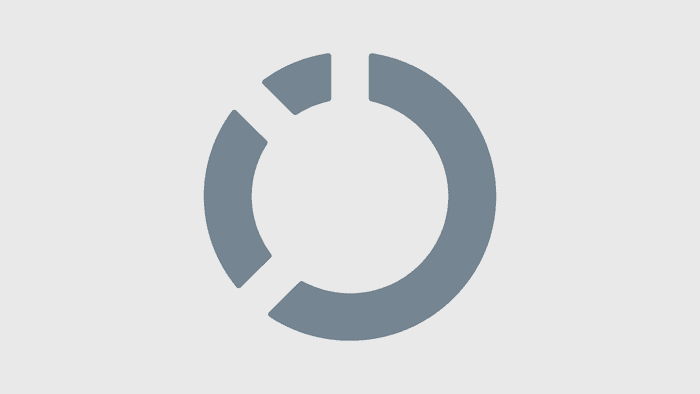

I've always found the soft keyboards on the iPhone, iPad, and Windows Phone 7.5 fairly easy to use. However, I have a hard time using Android soft keyboards on both phones and tablets. I use my trusty Galaxy Tab 2 7.0 tablet every day, and I still have trouble using its Samsung-branded soft keyboard. Swype, the first popular gesture input app for Android, is a replacement soft keyboard that uses a lot of tricks to help make typing easier. The last Swype beta I tried to install on my tablet wouldn't, but this one--version 1.0.3.5809, released on June 20, 2012--did install. As I started this review, I had high hopes that Swype would help me get more use out of my tablet as an input device.
I wasn't disappointed. This release of Swype has convinced me that mobile input--specifically input on an Android tablet--can work well. You might think that on a tablet, with its larger on-screen keyboard, Swype wouldn't be as useful or as desirable as it is. But I found it extremely useful on my tablet for both work and personal tasks.
Swype was bought by Nuance, seller of the popular Dragon speech recognition software app, last year. The latest version of Swype uses its hallmark keyboard finger swipes combined with Dragon speech recognition, plus a new handwriting recognition option, to help you get words down faster. The Swype Beta for Android app is free. To download, create an account by entering your email address and a password. The installation file is downloaded directly from Swype's servers, so you'll need to enable the "Unknown sources" option for allowing installation of "non-Market apps."
About the Author(s)
You May Also Like





