iPhone users who prefer Amazon Cloud Drive now have a native app through which they can access Amazon's online storage service. Android versions were previously released through Google Play and Amazon's Fire Phone.
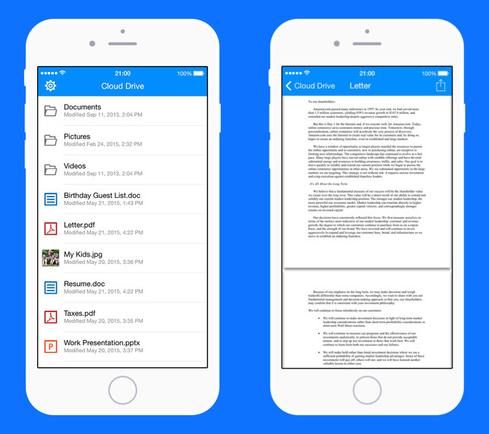

10 Essential Google Apps For iPhone Users
10 Essential Google Apps For iPhone Users (Click image for larger view and slideshow.)
Amazon's iOS app for its Cloud Drive storage service debuted over the weekend in the iTunes App Store, joining previous Android versions released through Google Play and Amazon's Fire Phone, as well as desktop clients for OS X and Windows.
Launched in 2011, Cloud Drive competes with the likes of Dropbox, Google Drive, and Microsoft OneDrive to provide consumers with online file storage. Amazon also offers enterprise-oriented cloud storage and file sharing through Amazon WorkDocs.
Amazon introduced a photo-specific iOS app in 2013 called Amazon Photos. Amazon Cloud Drive offers a way to interact with a broader set of file types.
In March, Amazon revised Cloud Drive pricing, offering two unlimited storage plans. For $12 per year (free to Amazon Prime members), the company will store an unlimited number of photos and up to 5GB of other files; for $60 per year, it will store an unlimited number of files of any sort.
[ Online, you can do anything. Read 10 Great Websites For Learning Programming. ]
As a point of comparison, Google offers 15GB of free storage space that's shared across Google Drive documents, Gmail messages, and "original quality" images stored in Google Photos. Lower quality photos, referred to as "high quality" by Google, qualify for unlimited storage in Google Photos. Google sells extra storage for $2/month per 100GB or $10/month per 1TB.
At the time this article was filed, Amazon's Cloud Drive help documentation said: "Photos and videos you upload through your web browser on the Cloud Drive website must be 2GB in size or less." But in an email, an Amazon spokesperson said that there are no size limits on Cloud Drive mobile or Web uploads, and that the documentation will be corrected.
Amazon's Cloud Drive app offers a way to view files stored with Amazon and to navigate through directories. It allows users to preview documents and spreadsheets, to review documents and videos, to share files and folders, and to play audio files. When users have stored files associated with another app, that app can be launched from within the Cloud Drive app using the "Open in another app" button.
Amazon's app provides a useful graph of storage space -- relevant for videos and files for users under the 5GB plan, but not for photos under either plan -- through the Manage Storage option in the Settings menu. It's not much of an organizational tool, however. It lists Cloud Drive directories but doesn't provide a way to rename them, rearrange them, or create new ones.
Sharing options consist of "Share as Public Link," "Send as Attachment," and "Open With..." Links and files can be sent through AirDrop or via installed apps with integrated sharing capabilities, such as Facebook, Message, Mail, and Twitter.
In June, Amazon launched Android and iOS SDKs to help mobile developers create apps that interoperate with Amazon Cloud Drive.
About the Author(s)
You May Also Like







