Barely one month has passed since the folks at Google <a href="http://gmailblog.blogspot.com/2009/01/new-in-labs-offline-gmail.html">announced</a> that users of Gmail would be able to access their in-boxes even though the Gmail servers themselves were inaccessible. For example, if (a) you have no Internet connectivity or (b) the Gmail service goes down. It was only a matter of time before a Gmail failure put the newly announced offline mode to the test. Although most of us here in the U.S. didn'

Barely one month has passed since the folks at Google announced that users of Gmail would be able to access their in-boxes even though the Gmail servers themselves were inaccessible. For example, if (a) you have no Internet connectivity or (b) the Gmail service goes down. It was only a matter of time before a Gmail failure put the newly announced offline mode to the test. Although most of us here in the U.S. didn't notice, that test came yesterday, just as Europe's business cycle was getting under way.By the time I woke up yesterday, Twittersphere Europe was all abuzz (and in a rotten mood) because of how the Gmail browser-based e-mail service had apparently gone down for the count. It happened so early that even the Official Gmail Blog missed the outage and, instead, Google was keeping users apprised of the news via the mother of all Google blogs; The Official Google Blog itself.
Such transparency has become so commonplace with Web 2.0 companies that we hardly think anything of it anymore. So, let's just take a time out to remember what life was like a decade ago when it took intense pressure from the trade press on a per-bug basis before companies would come clean about their problems. Have things improved, or what!
Back to yesterday.
Unlike with previous outages (Gmail suffered several in 2008), the Google-issued status report on this outage contained something we haven't seen in previous outage reports:
Those users in the U.S. and U.K. who have enabled Gmail offline through Gmail Labs should be able to access their in-box, although they won't be able to send or receive e-mails.
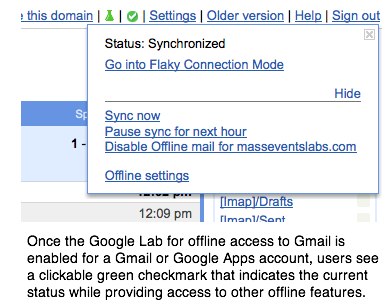 Not only will critics of cloud computing hold the fallibility of Gmail up as one of the reasons that cloud computing isn't ready for prime time, they'll also be quick to harp on the fact that it's a recurring problem. In other words, Google hasn't found the silver bullet that keeps the gremlins from bringing Gmail down. It may never.
Not only will critics of cloud computing hold the fallibility of Gmail up as one of the reasons that cloud computing isn't ready for prime time, they'll also be quick to harp on the fact that it's a recurring problem. In other words, Google hasn't found the silver bullet that keeps the gremlins from bringing Gmail down. It may never.
But now that users can access their in-boxes and compose new e-mails when the service is down, the critics have less of a leg to stand on. Yes, some percentage of e-mail has to get to its destination within seconds of hitting the send button and for the people sending those e-mails, having to wait for Gmail's servers to come back online is a matter of being in the wrong place (working with your e-mail system) at the wrong time (when that e-mail system happens to be inaccessbile).
As reliability goes, Gmail is probably, on average, more available than most internally run e-mail systems. But for those who may have argued that their in-sourced e-mail systems offered offline operation in the way of sophisticated clients from Microsoft, IBM Lotus, Apple, or Mozilla, Gmail's new offline mode significantly closes the gap.
A Personal Gap As a frequent flier who often finds himself off the grid, Gmail's lack of an offline mode has been one of my biggest struggles. Prior to Google doing something about making Gmail available offline (and in an attempt to take advantage of Gmail's IMAP support), I've gone to all sorts of lengths to get my Gmail offline.
I've installed VMware's Fusion on my MacBook. Then, I've run Vista in a Fusion-based virtual machine on that MacBook. Then I ran Outlook on that Vista-based virtual machine. Unfortunately, it's an imperfect solution because as much as Outlook claims to support IMAP, it simply doesn't work with Gmail in a way that any reasonable person might expect it to. Outlook folders (which map to Gmail's labels) are inaccessible when working offline. Whether on- or offline, that act of deleting mail was a kludge at best.
In wondering how any self-respecting e-mail client can do such a lousy job supporting IMAP, I asked a Microsoft spokesperson to comment and, in return, citing a FAQ on Google's site, Microsoft said it was Google's fault. "But how is that Mac Mail and Mozilla's Thunderbird can do it?" I asked. Microsoft's bogus answer? "It's a fair question." Google, for its part, told me (back when I raised the issue) that its implementation of IMAP is IMAP-compliant to the point that IMAP clients shouldn't have a problem.
By now you're asking "Well, David, if Thunderbird and Mac Mail can do it, why don't you just use one of those?" That's a fair question, too. But I have an answer to that one: Lack of integrated calendaring. I can't receive invitations to meetings via e-mail and RSVP to them in the way that I can with Outlook (Google provides software for syncing Outlook calendar items back to Google Calendar).
Until last month when Google announced offline access for both Gmail and Google Calendar, I was stuck between a rock and hard place. Most of the hoops I was going through to have offline access to my Gmail through Outlook were a waste of time. I say "most" because I did, in fact, have access to some messages in my in-box, but even that was a major chore because, for reasons I couldn't quite figure out, some in-box entries were available in their entirety, and others were not.
Since enabling my Google Apps-based Gmail account for offline access, things have been going quite swimmingly. I can't remember the last time I started Outlook and, if it wasn't for a few Internet Explorer-only Web sites that I must begrudgingly visit, I'd probably kill off the Vista virtual machine altogether.
So, where am I heading with this? Unfortunately, I wasn't online at the time that Gmail went down yesterday morning and didn't have the opportunity to test the newly baked "Lab," as Google calls it. But, I have tested it in other offline situations, like when I was riding Amtrak's Acela train between Boston and New York City. Is it perfect? No.
Google still classifies the offline functionality as experimental (thus, the name "Lab"). According to Google spokesperson Jason Freidenfelds, so long as any functionality is a "Lab" and hasn't been graduated to a feature of Gmail, it's considered experimental. As long as it's experimental, only those users who elect to use the feature have access to it in their user interface (enabling it requires a visit to the Labs tab under Gmail's "Settings" link). In the case of the Offline Lab, Freidenfelds says millions of Gmail's tens of millions of users are signed up to use it.
One reason it's still under experimental status has to do with how the offline cache for storing messages works. Currently, it's limited to approximately 10,000 messages. Once it hits that ceiling, said Freidenfelds, the Lab uses heuristics to pick the 10,000 most relevant messages. The algorithms (explained to some extent here) look at recency, frequency of conversation (Google parlance for "thread") update, and most active labels (akin to folders, for those who aren't familiar with Gmail). According to Freidenfelds, one reason the Offline Lab is experimental is that Google is still tweaking the heuristics.
Additionally, Freidenfelds pointed out that there are some things the Offline Lab doesn't do. For example, attachments cannot be added to e-mails while working in the offline mode. For some, that could be a critical checklist item. Not for me. I have so much e-mail to slay at any given time that the few requiring attachments can wait until I've got connectivity.
I can remember several years ago when the naysayers about Gmail's enterprise readiness would scoff at the idea that the offline problem might one day be licked without the user having to leave the browser. A small part of me worried that I might be eating crow as I optimistically defended the possibility that it could happen. Experimental or not, the Offline Lab crosses a huge chasm that many thought to be impossible. In doing so, one of the main justifications for insourcing a business' e-mail systems has been obliterated. For those of you not on Google Apps yet, in today's economic climate, Google Apps is certainly worth another look. Particularly for companies that have a significant amount of gear, people, and budget dedicated to running their own e-mail systems.
How To Enable The Offline Lab If you are a user of Gmail or Google Apps and you haven't enabled your account for offline access, here are the steps (directly from Google's Gmail blog) on how to do so:
1. Click Settings and click the Labs tab.
About the Author(s)
You May Also Like





