Windows 7 has lots of new features, including a useful <a href="http://bmighty.informationweek.com/hardware_software/showArticle.jhtml?articleID=220600418&pgno=5">Problem Steps Recorder</a>. But many SMBs would like to know just how frequent those problems really are. Well, Windows 7 has a built in Reliablity Monitor that's designed to tell you how often a Windows 7 machine has experienced problems.

Windows 7 has lots of new features, including a useful Problem Steps Recorder. But many SMBs would like to know just how frequent those problems really are. Well, Windows 7 has a built in Reliablity Monitor that's designed to tell you how often a Windows 7 machine has experienced problems.To get the Reliability Monitor, just type "reliablity" into the Windows 7 search field, and it will be the top choice. You get a nice graphical report that uses X icons to show Windows problems, displays what applications have crashed when, and indicates other kinds of problems and warnings. Click on the Xs to get more details about each issue.
In addition to the Xs, the "i" icons show when the system was updated with new drivers and other changes.
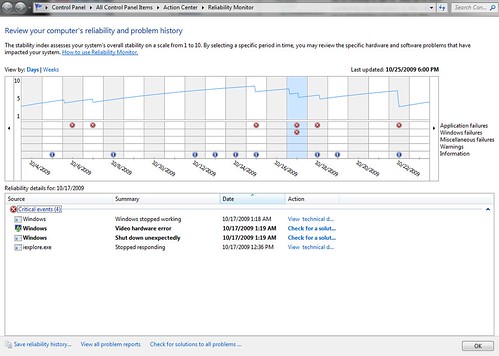 This report, for example, reveals video hardware errors that caused Windows to crash.
This report, for example, reveals video hardware errors that caused Windows to crash.
If you need more info, click on the icon to get a Reliability Report on the particular problem.
 This Reliability Report offers details on the video hardware problem.
This Reliability Report offers details on the video hardware problem.
Nobobody wants to see problems with their operating system. But if there are problems, you want to know everything you can about them. The Windows 7 Reliability Monitor -- along with the Problem Steps Recorder we covered in our Slideshow: 10 Windows 7 Features SMBs Should Love -- gives you that information.
Frankly, I appreciated that kind of openness, and so will IT folks charged with dealing with any Windows 7 problems.
Don't Miss: Windows 7 Draws Praise, Problems
Follow Fredric Paul on Twitter @ http://twitter.com/TheFreditor Follow bMighty.com on Twitter @ http://twitter.com/bMighty Put a bMighty gadget on your iGoogle page Get bMighty on your mobile device
About the Author(s)
You May Also Like





