The final public version of Microsoft's Exchange Server 2016, built in the cloud, is now available to on-premises customers.
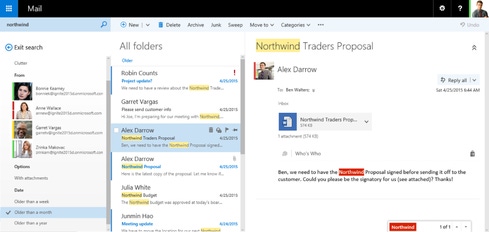

Microsoft Insider: 2 Days On Redmond Campus
Microsoft Insider: 2 Days On Redmond Campus (Click image for larger view and slideshow.)
Microsoft has announced the full rollout of Exchange Server 2016. The latest update to Exchange, which was built in the cloud, is now available for download in on-premises environments.
The tech community first learned about Exchange Server 2016 at Microsoft's Ignite conference back in May. Officials highlighted a few capabilities of the work-in-progress, including a smarter inbox, tighter security measures, improved collaboration, and mobile productivity.
The Exchange Server 2016 Preview was released towards the end of July. At that time, Microsoft was in the process of testing cloud-based features in Office 365 to prepare them for on-premises delivery.
[Microsoft is refreshing its financial reporting structure.]
A little over two months later, its features have been validated for on-premises use. The preview period has come to a close. The new Exchange Server 2016 enhances and builds on features already available in Exchange 2013, like data loss prevention, automatic recovery from storage failures, and a Web-based Exchange administration center.
Let's take a closer look at some of the new tools and improvements you can expect to see:
New Outlook for Web: Now known as "Outlook on the Web," the updated online service has new tools and capabilities including Sweep, Pin, Undo, single-line inbox view, inline reply, the ability to paste inline images, an option to suggest new meeting times, better HTML rendering, and new themes.
eDiscovery: A new, asynchronous architecture spreads the work across multiple servers, making eDiscovery faster and more scalable. The tool lets you search, hold, and export content located in public folders.
Better collaboration: Document sharing is easier in both Outlook 2016 and Outlook on the Web, which now let you attach documents as links from SharePoint 2016 and OneDrive for Business. This feature also enables coauthoring and version control.
Search: Searching your Outlook 2016 inbox is faster with Exchange 2016 on the backend. An intelligent search tool provides search suggestions, search refiners, people suggestions, and the option to search events scheduled on your calendar.
Simplified architecture: The architecture of Exchange 2016 resembles the deployment of Exchange in Office 365. Mailbox and client access server roles are combined, which simplifies the process of planning hybrid and on-premises deployments.
Greater extensibility: Outlook 2016 and Outlook on the Web have an expanded add-in structure so developers can build features directly into Outlook. Add-ins are integrated with the UI. They can appear as a button on the Outlook ribbon, as highlighted text in a message, or in the right-hand task window when writing a note.
High availability: Improvements to automated repair, like database divergence detection, make it easier to run Exchange Server 2016 in a highly available way. The new Exchange also includes stability and performance enhancements from Office 365.
Servicing for Exchange Server 2016 will mirror the Exchange 2013 model. Cumulative updates will be released on a three-month cycle to deliver refinements, bug fixes, and a few new investments from Office 365. Microsoft reports the first of these updates will arrive by the end of this fiscal quarter.
About the Author(s)
You May Also Like







