Multifunction printers, devices that print, copy, scan, and fax, are growing in popularity for workgroups. Here are 20 worth considering.
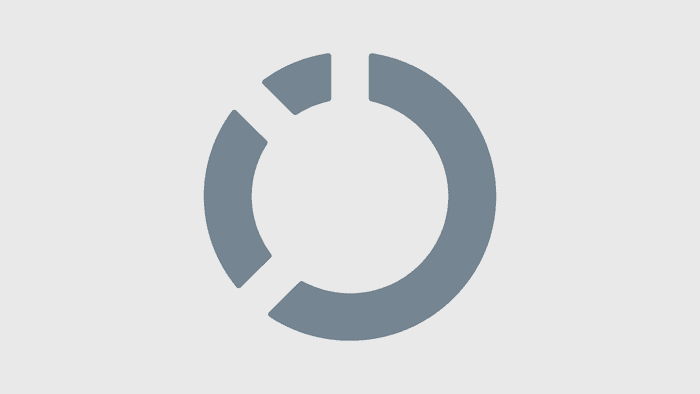

Multifunction printers--MFPs for short--are becoming increasingly popular. From 3Q 2009 to 3Q 2010, according to IDC's Worldwide Quarterly Hardcopy Peripherals Tracker, sales of color laser MFPs--machines that print, copy, scan, and fax--grew 21%. And last March, the research firm said in a release that "Overall, the worldwide hardcopy market continues to aggressively transition away from single function into the multifunction space."
Not all of those are enterprise-class machines, of course. Consumer-grade MFPs have found a place in many homes and home offices. But the appeal is the same for the enterprise or SMB workgroup--combining four functions in one device saves money, space, and support costs.
The challenge is to identify the right machine for your needs since just about every MFP vendor provides the basics. If all you care about is the basics, then price and vendor reputation and stability may be important factors for you to consider. Many IT managers view multifunction printers as commodities, but you will discover that some offer advanced or unique features that should be reviewed to see if they fit your needs or whether you are willing to pay extra for those features. Service and reliability are always important factors.
But just what is an "enterprise-class" MFP? It's hard to say. Printers are distributed throughout a site on a departmental or workgroup basis. So in identifying these 20 choices, we looked at their capabilities relative to where they might be deployed. We took into account duty cycle (the number of sheets the printer is rated to be able to churn out a month), paper handling capacity, print speed, and other factors that would take the device out of the home/home office realm. Must-have features includes an automatic document feeder (ADF) for multi-sheet copying and scanning; duplex printing (printing both sides of the sheet); and advanced networking capabilities.
About the Author(s)
You May Also Like





