The latest version of Filemaker Go--the database software provider's iOS-based mobile application for business users--adds charts and graphs, digital signature capture, enhanced PDF tools, and wireless printing while allowing users to develop custom applications for the iPhone or iPad without heavy-duty development work.
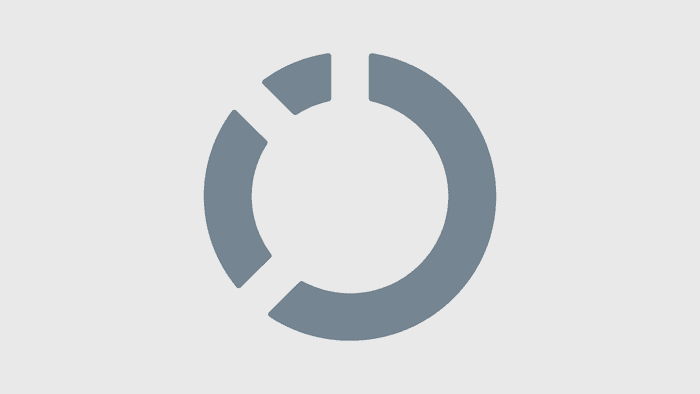

By building out its mobile platform, the Apple subsidiary could be expanding its footprint beyond loyal Filemaker Pro users to include more small and midsize businesses. To be sure, Filemaker Go isn't a platform-agnostic mobile development tool. You can't use it to build an app and sell it in the App Store, for example. It's not a be-all-end-all solution--nor is it trying to be. Rather, it's an iOS-based version of the Filemaker engine. It is suitable for a range of event management, inventory, sales, and project management uses, especially for mobile SMBs. Indeed, Filemaker VP of marketing and services Ryan Rosenberg notes an increase in the number of new customers interested in Go who are not existing Filemaker Pro customers, but are drawn to the platform for its custom capabilities on iPhone and iPad.
The latest version of Filemaker's mobile application for business users adds Filemaker Charts support, digital signature capture, and the AirPrint wireless printing feature. Two-way data exchange allows for real-time management--update a number or a report in one place, for example, and it's updated everywhere.
This slideshow takes a closer look at Filemaker Go, with a particular focus on the latest features that rolled out with version 1.2. Example use cases are included--sales, marketing, customer service, event, and inventory functions are common--but these just scratch the surface. A large part of Filemaker Go's appeal, particularly to mobile SMBs, is its ability to be customized to specific business needs.
SEE ALSO:
Filemaker Eyes Mobile SMBs With Go Updates
Top 10 Mobile Apps For Business Collaboration
The 18 Best iPad Apps For SMBs
About the Author(s)
You May Also Like







