Dropbox, Box, iCloud, and now, Google Drive, have the most familiar names. But many alternative services satisfy a variety of storage, backup, and file-sharing needs.
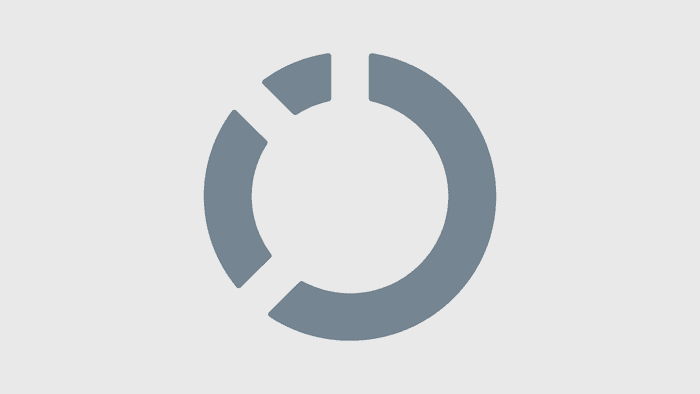

Obviously, Google Drive--the latest online backup, file-sharing, and storage service--is no fly-by-night operation. By offering the first 5 GB of space for free, it's clear Google wants to take a bite out of the market already enjoyed by Apple's iCloud, Dropbox, Box.net, and others. But the world of online backup and related services is not limited to the heavyweight division--far from it. There are plenty of options to suit a wide range of needs, company sizes, and budgets.
That could mean everything from individuals purchasing their own tools in a bring-your-own-cloud scenario to corporations provisioning backup and storage to support heavier data and security needs.
Features and bandwidth are two key considerations for any user. Not every vendor, for example, offers automatic, continuous backup, so if you want to "set it and forget it," put that at the top of your list.
Mobility is another example--some platforms make it easy to access and share files across just about any device or operating system; others focus more on traditional PCs, servers, or both. And capacity is always a deciding factor, with options ranging from a few free gigabytes to paid unlimited data plans.
Then there's price--no two providers do it quite the same. If you don't have the inclination or wherewithal to figure out your data needs now or in the future, unlimited (or close to it) backup will likely appeal. If you don't want to worry about how many users or computers and other devices are allowed, a flat rate for a set amount of storage might make more sense. And if you do have a strong grip on your users and data, you can almost certainly save money by only paying for what you actually need. Small and midsize businesses (SMBs) with manageable, steady quantities of data, for example, don't need to break the bank when it comes to backup and storage.
The 10 we highlight here run the gamut of specialties. If it's collaboration and file-sharing across devices you need, a Dropbox competitor such as SugarSync will work just fine. If you've got little time or inclination to think about your data--much less how to back it up--then unlimited or automated platforms such as CrashPlan or Backblaze should suffice. Then there's the growing question of how to back up your data in the cloud if it already lives online. A newer entrant to the field, Backupify, focuses on backing up Google Apps domains. Read on for a look at 10 alternatives to the household names.
About the Author(s)
You May Also Like







