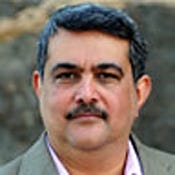ProClarity analytics platform gets faster, easier.

ProClarity client components are provided for two user levels. Web Standard is a browser-based thin client designed for novice-to-average BI users. Web Standard lets you open Briefing Books, conduct standard OLAP data analysis and create and save personalized views (although they can't be published and shared). The interface is well laid out, easy to use and should pose no challenge to experienced BI tool users. For more advanced users, ProClarity Professional offers a wide range of features, including the KPI Designer and Selector components. These two tools let users create and publish their own KPIs, as well as create complex data sets of interest.
Version 6 offers a range of unique visualization features, such as the Performance Map, where the size and shade of boxes represent performance in two measures, such as sales and profit (see the screen capture below). Performance Maps are excellent visualization tools and provide quick overviews of comparative performance; you can do more detailed analysis on items that stand out by using the performance map drill-down capabilities.
|
In the Performance Map, the size and shade of boxes represent two measures, such as sales and profit. |
ProClarity 6 introduces Live Server and Live Client components that support real-time data integration with Excel spreadsheets. The ProClarity Live Server lets users bring data from diverse sources such as databases and Web services directly into the spreadsheet (see the diagram below).
|
Proclarity Live Server lets users bring data from diverse sources such as databases and Web services into Excel spreadsheets on command. |
The ProClarity Reporting Server (PRS), also new in this version, enhances reporting capabilities through closer integration with Microsoft SQL Server Reporting Services. With this integration, a user can select data for reporting in the ProClarity user interface, which is then translated by the PRS into appropriate commands executed through Microsoft Reporting Services. New "Smarter Reporting" lets users analyze data in reports with ProClarity graphical analysis tools.
ProClarity has good analytic, presentation, collaboration and reporting capabilities, but strangely version 6 still doesn't address the need for real-time alerts and notifications. It's particularly perplexing given that Microsoft provides for these functions with Notification Services.
ProClarity for SharePoint Portal Server facilitates data presentation by embedding ProClarity visualization into the portal. A Localization Kit lets ProClarity partners translate components into local languages, while the Software Development Kit supports enhancements and customization, such as implementing a different security model from the default Windows model.
• ProClarity 6 is available from ProClarity, www.proclarity.com. The Analytics Server Bundle costs $50,000. The Live Server costs $30,000. Á la carte, bundle and concurrent pricing available. User licenses range from $195 to $495.
Rajan Chandras is a principal consultant with the New York offices of CSC Consulting (www.csc.com). The opinions expressed here are his own. Write to him at [email protected].
About the Author(s)
You May Also Like