Microsoft Office Online: Update Alert
The first major Office Online revamp brings improved Reading View and file management to Word, Excel, PowerPoint, and OneNote.

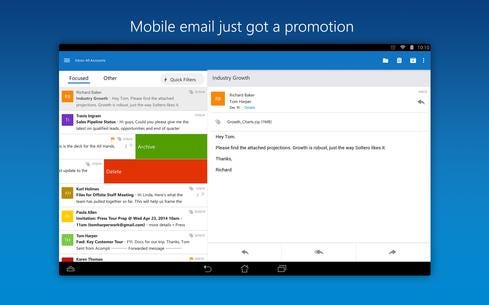
Microsoft Outlook, Office On iOS & Android: First Look
Microsoft Outlook, Office On iOS & Android: First Look (Click image for larger view and slideshow.)
Microsoft has announced its first major upgrade for Office Online. Users now have access to enhanced features, such as better file management and document editing, across the Web-based productivity suite.
The Office Online update comes hot on the heels of Microsoft's announcement that the preview version of Office for Windows 10 is available for download to Windows Insiders running the new OS on their desktop devices. In a process that mirrors its Windows 10 development, Microsoft created its Office Online updates based on user feedback.
Enhanced file management capabilities give users a range of options for storing documents. The new Save As option under the File tab provides the option to save a copy of the file to OneDrive, Rename, Download a Copy (that's already stored on OneDrive), or Download as a PDF.
It's also easier to add files to OneDrive. When working with a document not normally open for editing, such as one in "view-only" mode, users can save a copy of the file to OneDrive with the new Add to OneDrive button on the toolbar. Choose a destination and click Save in order to edit or share the document like any other file.
[How much do you know about Bill Gates?]
Office Online users can kick-start their editing process by accessing their most recent documents from their device or OneDrive, or by starting a new document with a blank page template. This feature more closely aligns with Office for mobile and desktop.
Microsoft has also made backend improvements to its proofreading capabilities, including a highlighted word count feature.
An upgraded Reading View contains an updated toolbar featuring one-click access to Edit, Print, Share, and Comments commands. More advanced tools, like Translate or Download, are easier to locate. This update also enables users to directly print PDF files, no download required.
Those who find the new features confusing can use Tell Me, a broadened help tool located in the top part of the Office ribbon. Type an inquiry, then either select a relevant Office tool, read through a help article, or access additional information from Bing.
Mobile users running the newly released Office for Android app have enhanced functionality with the ability to open Office Online documents from within the app, just as users would on a desktop.
Attend Interop Las Vegas, the leading independent technology conference and expo series designed to inspire, inform, and connect the world's IT community. In 2015, look for all new programs, networking opportunities, and classes that will help you set your organization’s IT action plan. It happens April 27 to May 1. Register with Discount Code MPOIWK for $200 off Total Access & Conference Passes.
About the Author
You May Also Like






