Tablets And PCs Square Off
Tablets do work better than laptops for some people and tasks. Tailor the device to the workload.

In two short years, tablets have gone from a consumer luxury to a burgeoning business platform: a slim, light, mobile appliance with a long battery life that can replace, and even outperform, PCs in many situations.
But enterprise tablet use is still immature, haphazard, and user-driven. Sure, an iPad makes a handy alternative to a bulky laptop for keeping up with email on the go, but its capabilities enable so much more.
That said, it's a mistake to think tablets can do everything, says Dan Kerzner, senior VP for mobile at MicroStrategy. While there are cases where they can replace PCs, it's usually just for select tasks, not an employee's entire environment. He likens tablets entering the enterprise to microwave ovens in the kitchen: "People found that the microwave was great for macaroni and cheese, but not for chicken."
To make tablets work for the business, IT organizations must define a policy: Who, if anyone, gets a company-issued tablet? Which personally owned devices are allowed on the network, and is a mobile device management client required? Which tasks and applications will IT support? Who pays for 3G/4G? Base your plan on these five strengths of each platform.
Tablet Strengths
1. Size and power: Any road warrior who moves to a tablet after schlepping around a laptop, power brick, various accessories, and appropriately sized ballistic nylon laptop case instantly realizes the beauty of tablets: portability. The newest iPad is less than 0.4 inch thick and weighs just under a pound and a half. Even the sveltest laptop, the 11-inch MacBook Air, weighs a pound more and is 0.3 inch thicker at the hinge.
The sorry state of laptop battery life is such that you're lucky to get five hours of Wi-Fi Web browsing off grid, and even a 13-inch MacBook Air--the state of the art for power-efficient portables--maxes out at around seven hours. The iPad runs for a good 10 hours on Wi-Fi and nine on cellular.
2. Network support: Although Wi-Fi is prevalent, it's neither ubiquitous nor completely reliable. And while there are options for connecting your typical business laptop to 3G--USB adapters, smartphone tethering, 3G Wi-Fi hotspots--they add complexity. Of course, not all tablets come so equipped, but most do offer wireless networking, typically superfast LTE.
3. Instant on, instant off: Unlike even an SSD-equipped PC, which can still take 20 or 30 seconds just to reach the login screen (and much more to load the entire desktop), an iPad fires up in about 10 seconds--that's on the rare occasion you actually do restart the device; most of the time it resumes as soon as you flip up the smart cover. This longevity (battery life) and immediacy (instant on) are fueling new categories of enterprise apps for roaming workers, particularly salespeople, field service techs, and physicians, that weren't feasible on a PC, says Kevin Spain, general partner at Emergence Capital Partners, an early-stage venture capital firm.
Get the full-length Tablet vs. PC Form-Factor Smackdown report
>> See all of our reports <<
4. Simple interface: The uncluttered, swipeable tablet UI, where each app has its own icon and there are no menu bars or system tray, is easy to navigate even when you're distracted. In contrast to PC applications, which, sagging under years of feature creep, are littered with options the average person seldom uses, good tablet apps are focused on a single task.
Many tasks are more efficiently accomplished with a touch screen versus keyboard and mouse. Contrast the ease of digesting postings and articles on Flipboard and Zite or navigating Maps on the iPad, with browser-based PC alternatives such as TweetDeck, Facebook, Google Reader, and Google Maps. Even something as simple as reading and annotating PDFs is more convenient on a touch screen, gesture-based tablet than in Preview or Acrobat on a PC.
5. Location and position awareness: Tablets have various sensors that provide location and position awareness--features unheard of on a PC. Tablets include location services, using either hotspot databases or, for models with a 3G/LTE chipset, GPS along with a gyroscope and accelerometers providing orientation data. This data enables innovative apps not possible on a PC, with features like localized search results, automatic location check-in on social networks such as Facebook and Yelp, and gesture-based navigation through 3-D environments.
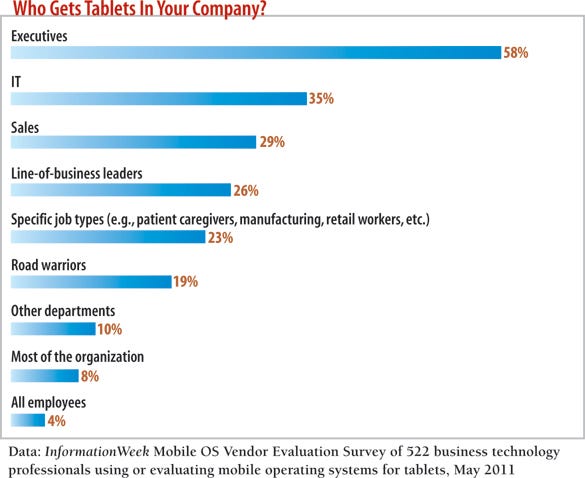
PC Strengths
1. Versatility: PCs remain vastly superior to tablets in terms of adaptability. Not only is the desktop/mouse/ menu bar UI intimately familiar to every office worker, but the hardware is also versatile and powerful, and the OS is multimodal, multitasking, scriptable, and customizable.
As Steve Jobs observed, versatility is the PC's hallmark, the pickup truck to the tablet's sports car. PCs can handle virtually any application and are good, if not great, at most of them if you adapt to and live within their boundaries. Not only are PCs available in a virtually unlimited array of form factors and configurations, but they also set the standard for computational power in small packages. There's no comparison between a quad-core laptop with 8 GB of RAM and a 1-TB disk and a tablet with a power-optimized CPU and 32 GB of flash.
2. Enterprise application support: PCs--and here we mean Windows systems, not Macs--are the target client for every enterprise application. Sure, browser interfaces have dramatically improved the prospects for device heterogeneity, but for many legacy applications, it's still a Windows world. Add in the fact that Microsoft Office not only defines the standard enterprise file formats but also the application platform. Sure, it's easy to read and even edit Office documents on an iPad, but good luck using a collaborative document or form.
Software-as-a-service apps, such as CloudOn, that bridge the Office-tablet gap by adding a software layer make Office more usable on tablets, says Spain, and he expects more activity in this area. Of course, running native Windows apps on a tablet, even Microsoft's ARM-based Surface RT, is impossible. The workaround entails using some form of remote display software, either a full VDI client, such as Citrix Receiver and VMware View, or a remote desktop client supporting RDS or VNC.
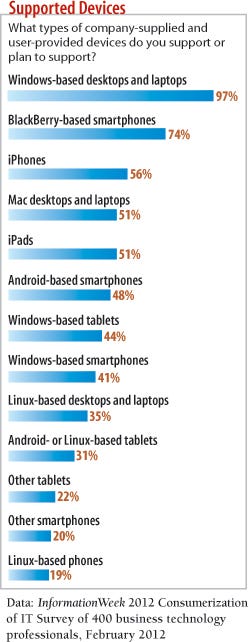
Many commercial ISVs have ported their applications to the iPad, including Salesforce.com, various SAP products, and Oracle's EnterpriseOne, but the PC is still the main target for business software. Custom enterprise tablet app development hasn't taken off.
3. Familiarity: Using an iPad is child's play, but there's still a learning curve. Ironically, the curve is probably steeper for the most experienced PC users. Those used to navigating directories and mounting network shares will be in for a shock.
The concept of a local, user-accessible file system is foreign to the iPad, where there's an inextricable link between an app and its data container. Even on Android, application files are well hidden; you'll need a third-party file manager to find them. While such app-data amalgamation is convenient--you never need to worry about saving a file on your iPad--it's frustrating when trying to share information across multiple devices and with other users.
Although some third-party file handlers support standard NAS protocols such as CIFS, NFS, and WebDAV, getting at actual data "files" on an iPad is difficult to impossible. It's usually easier to share data to a cloud service such as Dropbox, iCloud, or SkyDrive. In fact, this is a big reason for Dropbox's success, as it acts as the de facto iPad file system, accessible across platforms.
4. Data entry and manipulation: Although tablets can't match PCs when it comes to number-crunching tasks such as video editing and spreadsheet modeling, the popular meme that tablets are useless for writing anything longer than an email or Facebook post is bunk. Sure, touch screens are poor keyboards, but connect a wireless keyboard and you can type just as fast on a tablet as on a PC.
That said, the PC is still better for most forms of data entry and manipulation. First, because they're touch screen devices, tablets (at least until Windows 8 comes along) have no system-wide cursor, meaning there's no mouse or touchpad to allow any form of relative position change. So every UI interaction entails a trip to the screen, which becomes especially frustrating when coupled with the next tablet reality: the lack of multiple windows.
Tablet apps are inherently single window. Yes, tablets can run multiple apps at a time, but it's like running every one in full-screen mode. You can quickly switch between apps without relaunching, but you can't simultaneously view them. This is a chief source of the tablet's simplicity. However, when you're accustomed to a mouse cursor and button clicks, not a touch screen and finger swipes, text editing is a frustrating experience. Simple things like cutting and pasting information from one app to another take multiple finger taps, hold-and-drags, and swipes.
5. Peripheral support and I/O: A final domain of PC superiority is I/O interfaces and peripheral support, as anyone who has ever tried to print from a tablet can attest. Don't have a new AirPrint-compatible printer? Good luck getting hard copy from an iPad. Need to copy files from a USB stick? Sorry, Apple's Camera Connection Kit only lets you pull images into iPhoto. Again, the situation is better on Android, but you'll still need an assortment of dongles and adapters to support the various USB and memory card formats, and neither platform comes close to the PC's "connect and access anything" convenience.
The Who Factor
Based on these strengths and weaknesses, the key to a successful tablet policy is defining tasks and situations where the device can replace a PC, even if it can't entirely displace it. Look for areas where portability, convenience, and network mobility are more important than performance and capability.
Start a tablet program with employees who share a few traits: They're constantly on the go, and much of their work is conversational, working with customers and fellow employees, as opposed to analytical, building spreadsheets or writing legal briefs. Tablets are great for making presentations, looking up and demonstrating products from online databases, and conducting routine business correspondence. Because tablet documents can be interactive, they enable a richer conversation between salespeople and their contacts.
Although some executives may see the latest tablet as a necessary status symbol, MicroStrategy's Kerzner says tablets actually empower C-level managers to retrieve information directly, without an intermediary. Where they once might have had an assistant print out slides and memos before a meeting, now they can instantly access relevant information as they need it.
Tablets also are a good fit for nomadic workers. As electronic forms and records have replaced paper and the clipboard, many workers end up shuttling back and forth between their real jobs and a PC kiosk. Whether it's for nurses in a hospital, foremen on a factory floor, or sales clerks in a showroom, tablets let people be where they're needed and still maintain connections to enterprise apps and data.
For example, one of MicroStrategy's customers, Sonic Automotive, has replaced the 500-page binders regional managers used to tote around with iPads, a scenario several major airlines are emulating with pilots' flight manuals.
Look beyond information distribution; tablets can also advance business processes, Kerzner says. A CFO reviewing a purchase order on a tablet should be able to approve it and send it to the next stage of the ordering process. Plugging tablets into existing processes is usually done via apps that access existing back-end applications. Expect to see much more software development in this area as tablets make a bigger imprint in businesses.
Where Tablets Make Sense
Resist political pressure. Don't let status and power drive deployment; focus on where these devices make people more productive. Do a focused pilot. Identify a specific scenario and job type where tablets can replace PCs--say, for roaming workers who can exploit a tablet's mobility, longevity, and convenience. Develop an amplification strategy. Look for content-rich tasks and processes where mobile devices are the better platform, and find ways in which tablet-optimized apps can improve productivity, efficiency, and usability. Don't forget support and admin. Develop mobile device management program to enforce policies on configuration, security, and data backup. Don't force fit tablets. Tasks such as extensive data entry, number crunching, application development, and complex graphics and video production are best left to PCs.
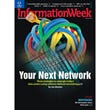
InformationWeek: Oct. 8, 2012 Issue
Download a free PDF of InformationWeek magazine
(registration required)
About the Author(s)
You May Also Like
How to Amplify DevOps with DevSecOps
May 22, 2024Generative AI: Use Cases and Risks in 2024
May 29, 2024Smart Service Management
June 4, 2024







