Apple's Airplay Takes The Boardroom By Storm
Bored with PowerPoint presentations? Suit up that iPad or iPhone with a cloud-powered mobile business intelligence app, and head for tomorrow's Apple TV-equipped conference room.

Many Apple fans know the joy of sharing videos, music, and photos with friends by "Airplaying" them from their iPads and iPhones to an HDTV via an Apple TV box. Now, this phenomenon is starting to show up in corporate board rooms.
What's the first word that pops into your head when you imagine a conference room presentation? That's right: PowerPoint.
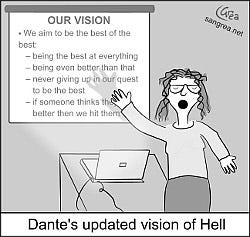
The typical PowerPoint-based meeting goes like this: Janet kicks it off, running through her PowerPoint deck with her laptop tethered to the conference room's video projector. Then Harold transfers the projector's video cable to his laptop and shows his slides; and so on. Or perhaps the presenters get together in advance, and merge their slides into a single PowerPoint deck and pass around one laptop.
That's so late-90s. Change is in the wind thanks to some cool new gear and capabilities from Apple. Right in line with the consumerization of IT, the new approach uses Apple TV, a consumer product, in the board room. MicroStrategy is the first to capitalize on AirPlay for its business apps. But first, a quick tutorial on Apple's AirPlay technology.
What's AirPlay all about?

Basically, AirPlay is an Apple-proprietary protocol for streaming audio, video, and graphics from one device to another. Using AirPlay, an iPad or iPhone running iOS 4.3 or later can wirelessly stream content to an HDTV via an Apple TV box (pictured on the left).
AirPlay currently supports three modes of sending content to the HDTV and its associated sound system using an Apple TV as the receiving device:
Incidentally, the AirPlay mirroring and dual-screen modes are only available when an iPad or iPhone 4S (or later) is being used as the AirPlay source.
Which iOS apps work with AirPlay?
Although not all iOS apps support AirPlay streaming of their video or audio, they all support AirPlay screen-mirroring. That's because once you select an Apple TV as the AirPlay target, the iPad or iPhone screen contents automatically get forwarded to the Apple TV for rendering on HDTV--until you deselect the screen-mirroring option on the source device.
Consequently, you can project the output of virtually any iPad or iPhone app onto the wall of a conference room for sharing. Some of the many possibilities include:
Photos, images, and videos stored on the iPad or iPhone, or streamed from websites such as Flicker, Vimeo, YouTube, iCloud, and DropBox.
Presentations and charts from apps like Keynote, Numbers, and QuickOffice.
Web pages viewed using Safari or another browser.
Live incoming video from a FaceTime or Skype video chat.
PowerPoint on steroids
Recognizing this trend, business intelligence software specialist MicroStrategy has integrated enhanced AirPlay support into MicroStrategy Mobile, its mobile BI app. The goal, according to the company, is to help customers "drill deep into data and present insights in real time."
"They can now go to meetings armed with data on their iPad, share it using Apple TV, and have spontaneous conversations with dynamic insights--replacing the static PowerPoints that now dominate board rooms," said Hugh Owen, director of mobile products. "With its new AirPlay enhancements, MicroStrategy Mobile is like PowerPoint on steroids."
MicroStrategy's AirPlay-enhanced apps let you use pinch-to-zoom on the iPad's screen to focus on a specific region of the screen. For example, if the iPad is currently displaying four different graphs, you might want to zoom in on one of them to drive home a point.
The iPhone version of MicroStrategy's mobile app, due for release in the next two weeks, leverages AirPlay's dual-display capabilities. "While viewing Visual Insight analyses, we present the visualization output on the external mirrored screen, while displaying the visual insight controls on the iPhone," said Owen. The visualizations are shown in their panels over AirPlay, and users can swipe the iPhone to move between panels; pinch the iPhone to zoom on the big screen; or hold their finger to use the laser pointer.
Overall, being able to select specific datasets and graph the results on-the-fly raises the art of presentations to a whole new level. "It's a great way to visualize and share insights into data," said Owen. "This new integration with AirPlay and Apple TV is an important extension to our existing capabilities. Once you've built a business intelligence app that an executive can carry around throughout the day, it's very compelling to not only be able to show the information to the person next to them, but to also have the ability to walk into a conference room and throw it up on the wall and show off the information in that setting."
MicroStrategy provides free versions of its mobile apps and app mobile platforms for small deployments of fewer than 25 people. Pricing is not publicly disclosed for volume deployments.
Apple in the enterprise
MicroStrategy has equipped all of its conference rooms with Apple TVs. "This allows the company to have much more spontaneous meetings, compared with the old days when people gathered around a static PowerPoint," said Owen. "It's an interesting story, how Apple is penetrating the enterprise. You look back prior to the iPad, and Apple really didn't have a foothold in many businesses unless it was specific to the graphic design department."
Now executives armed with iPads can run their own reports instead of going "to their executive assistant," said Owen. And now, following the iPad through the conference room door is Apple TV, a consumer device that offers "really very compelling business tools as well."
See a demo of MicroStrategy Mobile's AirPlay capabilities in the YouTube video below.
MicroStrategy Mobile AirPlay and Apple TV demo
For free versions of both the device apps and the server software, visit the company's website.
Rick Lehrbaum cofounded and served as CTO of Ampro Computers, and created and published LinuxDevices.com. He has covered embedded technologies for ZDNet, CNET, and Ziff Davis Media, and currently sates his voracious appetite for gadgets through blogging at DeviceGuru.com.
About the Author
You May Also Like




