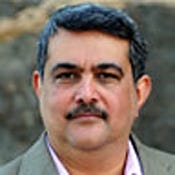Put to the Test: CA's AllFusion Modeling Suite Version 7
Release 7 of the AllFusion ERwin Data Modeler offers a major upgrade, adding undo/redo features and a rich set of data-comparison capabilities.

PROS |
|---|
• Visual data modeling approach is fast and easy to master. |
• Offers useful new undo/redo and reverse action features. |
• Complete Compare feature eases data source comparison. |
CONS |
• Confusing menu selections remain. |
• Advisory pane presents cryptic messages and flawed tracking capabilities. |
• Will require a few bug fixes in the next point release. |
The AllFusion Modeling Suite from CA (formerly Computer Associates) is a set of modeling tools consisting mainly of a process modeler, data modeler and data-model validator, supported by an assortment of optional features. Among these tools, the best known is the AllFusion ERwin Data Modeler, which has been a sound product and big market success almost from its release in the late 1980s by Dr. Benjamin Cohen and his team at Logic Works in Princeton, N.J.
Innovative and trendsetting, ERwin offered a clean and clutter-free user interface, a "just right" set of features reflecting a sound understanding of the discipline of data modeling, and a simple-but-effective, client-centric architecture (in contrast to, say, the unwieldy, database-dependent architecture of Oracle Designer). Logic Works was sold to Platinum Technologies in 1998, which was in turn acquired by CA in 1999. Since the acquisition, ERwin seems to have languished, exploited but largely ignored, like an unfailing golden goose starved for nourishment. Over the years the product progressed from version 3.5 to 4.0 and then to 4.1 (guided, according to CA, by an active and responsive user community), but improvements seemed minimal at best.
Now in one big leap from version 4.1 to release 7, ERwin has emerged with new features and hope that CA recognizes ERwin for what it is: an endearing and enduring tool that is worthy of continued investment. Indeed, with these latest upgrades, ERwin can once again stake a claim to leadership in data modeling.
Keep What Works
There are many and significant changes in ERwin 7, but fortunately, CA has not tinkered with ERwin's greatest strength, the visual paradigm for data modeling. Pulling together entities (tables), defining relationships between entities, specifying attributes and arranging the model into an apposite yet aesthetic artifact remain simple tasks that can be done in a matter of minutes or even seconds. ERwin continues to support the popular Information Engineering ("crow's feet") notation as well as the less popular IDEF1X (Integration Definition for Information Modeling) notation (my personal favorite). ERwin also supports a Dimensional Modeling notation in the physical model.
Enhancements to the ERwin workplace include a revised Model Explorer window (see screenshot below), an Action Log pane and an Advisory pane. The Model Explorer window lets you browse objects in a model view or a subject-area view, and it provides an easier way to manage subject areas and switch from one subject area to another. The Advisory pane displays messages related to user actions, but I found two shortcomings with this feature. One, the messages overwrite one another, so the ability to save messages (which is a plus) is valueless--you don't get to see the message history. Two, the messages seemed less than useful. When I set the data type for an attribute, for example, the message displayed was "Attributes/Columns Editor," and details of the message read as follows: "<Level=0><Successful Transaction> Attributes/Columns Editor"--not exactly descriptive of the change. Lastly, simply opening and closing the attributes list for an entity leads to a confusing "Failed Transaction" message (one of a few bugs I encountered that are typical for a major new release).

Put Actions In Reverse
The Action Log is one of the highlights of the release. It lets you view the sequence of changes made and roll those changes back, if necessary. This gives ERwin a useful combination of undo/redo and reverse action features. Undo lets you undo an action sequentially, meaning undo the action and all actions after it. Reverse lets you selectively undo any action as well as its dependent actions (deleting an entity, for example, automatically undoes relationships of that entity), but it doesn't otherwise affect intermediate sequential actions. These two features will be lifesavers for many a database designer, and the ability to log actions helps in no small measure. Dare we ask CA to also provide tool tips (or status bar descriptions) for the icons in the Advisory and Action Log panes?
Another major area of improvement is in comparing data sources and generating Alter scripts, which will be particularly appreciated by database administrators supporting application development and maintenance efforts. Using the Complete Compare feature, you can compare various data sources (ERwin models, databases and so on) and generate reports that identify differences (see screenshot, below). The Complete Compare feature is loaded with options and settings (and, thus, default values) that may make it difficult to do quick comparisons, but the flexibility gained is valuable nonetheless. A bug in the Alter Script feature prevented me from filtering for a single table (another fix for the next point release).

Improvements also have been made to ERwin's Transforms feature, which provides useful, predefined shortcuts that let database designers implement design decisions quickly and semi-automatically using wizards. For example, designers can use Transforms to merge entities into a single denormalized entity, partition an entity horizontally or vertically, roll up subtype tables into the parent table or roll down the parent entity into subtype tables. The ability to undo or reverse the effects of a transform should encourage designers to exploit this useful feature.
Make The Transition
Data model files have been renamed as ".erwin" in release 7 in place of the erstwhile ".er1"; this seemingly trivial change heralds a new era. ERwin converts from version 4.1 to release 7 very smoothly, documenting the transformation cleanly. There are some changes to the ERwin Menu, but minor annoyances remain: For example, there are three separate sets of Menu options to specify user preferences: Format > Preferences, Model > Model Properties and Tools > Options. Is selecting the modeling notation a format preference or a model property? (Answer: the latter). Which of these three lets us view entity shadows and page grids? (Answer: neither; these options are specified elsewhere). I also noticed minor glitches in the user interface similar to the earlier release; this continues to be an area for further improvement.
Lastly, enhancements have been made to XML support, synchronization with AllFusion Process Modeling (though I didn't test this) and reporting (with the long-awaited, no-brainer addition of writing to PDF).
Invest In The Future
There are many good data modeling products in the market, including IBM Rational Data Architect, Sybase PowerDesigner and TeleLogic (formerly Popkin) System Architect. Although most of these products went the route of integrated multiple modeling capabilities, with data modeling as only one of the components, ERwin has stayed the course of pure data modeling. With release 7, AllFusion ERwin is once again a force to reckon with--and the product to beat. The enhancements are significant productivity boosters, and investing in the upgrade would be a smart choice for current ERwin customers. Message to CA: Investing in future (and more regular) upgrades would be a wise move for this outstanding tool.
<="" b="">
<="" b="">
Rajan Chandras is with the New York offices of CSC Consulting, and can be reached at [email protected]. The opinions expressed here are his own.
About the Author
You May Also Like