iOS 9 Beta 2 Reveals New Treats
The latest developer build of iOS 9 includes a space-saving feature to help people stuff OS updates onto nearly full iPhones.

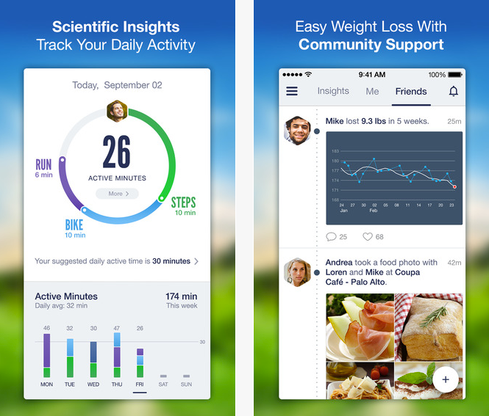
10 iPhone, Android Apps To Keep You Healthy
10 iPhone, Android Apps To Keep You Healthy (Click image for larger view and slideshow.)
Apple released a second beta build of iOS 9 this week, and developers have discovered a few neat tricks hidden within the update. Foremost is a technique for cramming operating-system updates onto packed phones, but there are plenty of other noteworthy additions to iOS 9.
Apple took a lot of heat last year for the size of iOS 8. People who owned 16GB iPhones found the operating system nearly impossible to install unless they deleted half the content from their smartphones. To help alleviate this problem, Apple dramatically reduced the size of iOS 9. Whereas a basic install package of iOS 8 was 4.6GB, iOS 9 is only 1.3GB.
That's a good start, but Apple took it a step further.
iOS 9 beta 2 includes a pop-up message that offers to remove some apps -- temporarily -- during the install process so iOS 9 will fit. After the install is complete, Apple will reload the deleted apps. Apple did not explain how it will choose which apps are temporarily removed, if users will have to log into those apps again, or if they'll lose any of the apps' data.
Together, the smaller size of iOS 9 and the temporary app-removal feature means most people should be able to install the new operating system without first deleting all their photo, video, and music files.
Apple briefly touched on another feature during its Worldwide Developer Conference keynote. Called App Thinning, the feature trims the bulk needed by apps. This means faster downloads, faster installs, and less waste of the iPhone's storage.
iOS 9 beta 2 also includes a wide range of bug fixes, performance improvements, and feature updates, according to MacRumors.
For example, the code for the iPad's keyboard was modified a bit. Apple added an undo/redo function that replaces the cut/paste tool. The cut/paste tool reappears when selecting text on the screen.
[Read more about new security and privacy in iOS 9 and Android M.]
Apple added more options to the search settings as well. It's now possible to search all apps at once, and Search includes the option to remove individual apps from listed results. Results also show more detail from more varied sources.
Apple dropped the word "Apple" from the Apple Watch app. It's now simply called Watch.
Apple tweaked Safari a bit, too. It's easier to toggle on/off the Tab Bar and Favorites Bar thanks to a new button. Safari now hides the option for content blockers until an actual blocker is installed.
Lastly, the beta makes some design updates here and there in a move toward finalizing the look and feel of the operating system.
iOS 9 beta 2 is available to registered developers for free. Apple generally releases new betas every two weeks until the full release is available. Apple said iOS 9 will arrive in the fall.
About the Author(s)
You May Also Like







