Microsoft OneNote Mounts Comeback on Android, iPad, iPhone and Windows Phone
OneNote Mobile offers a nice alternative to sync-to-cloud note-taking apps such as EverNote and Springpad. You can edit notes containing rich text, and sync with mobile devices via SkyDrive and the OneNote Web App.

Microsoft's OneNote has made the move to the mobile and cloud space in a big way over the past year. There are now versions for Android, iPad, iPhone, and, of course, Microsoft's own Windows Phone. All of these OneNote mobile versions can sync to Microsoft's free cloud storage service SkyDrive, where there is a Web version of the application. Here's a quick look at these OneNote mobile versions and the hints that Microsoft might be giving us about Microsoft Office for iPad and Windows On Arm (WOA).
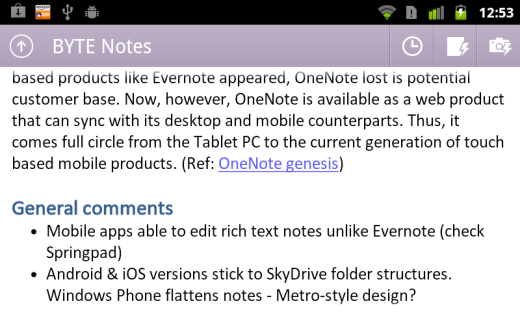
OneNote Mobile for Android is capable of retaining header and hyperlink formatting, unlike OneNote for iOS.
OneNote was originally designed back in 2001 for tablets with styluses. After tablet PCs became vertical-market products OneNote's appeal quickly became limited. When cloud-based products such as Evernote appeared, OneNote lost a potential new customer base. Now, however, OneNote is available as a Web product that can sync with its desktop version and the current generation of touch-based mobile products.
All of the OneNote mobile apps require a Microsoft Live ID. This is used to sync notes with OneNote Web App, which is a part of Microsoft's SkyDrive cloud storage service. Each SkyDrive account offers 25GB of storage. However, the free versions of the OneNote app are limited to 500 notes. You can eliminate this limit by upgrading the app. Until as recently as December 2011, the upgrade price for the Android and iOS apps was the same: $4.99. Now the iOS upgrade costs $14.99. This price increase might be an indication of what Microsoft plans to price other Microsoft Office components for iOS when and if they become available. It might also give us an idea of what Microsoft Office for WOA will cost.
Android | iOS | Windows Phone | |
|---|---|---|---|
Price | Free/$4.99 | Free/$14.99 | NA |
Text formatting | None | None | Bold. Italics. Underline. Strikethrough. Highlight |
Lists & media types | Bullet list. To do check box. Picture. | Bullet list. To do check box. Picture. | Bullet & numbered lists. To do check box. Picture. Audio. |
Displays text formatting | Yes | No | Yes |
Main organizational view | Notebooks | Notebooks | Recent |
SharePoint/Office 365 support | No | No | Yes |
Sync on WiFi-only | Yes | Yes | No |
OneNote Mobile for Android
You'll need a newer Android device to install OneNote Mobile for Android. It will work only on devices running Android OS 2.3 (Gingerbread) or newer. Based on Google's data for Android Market access, this means OneNote Mobile for Android won't work with nearly one-third of active Android phones and tablets.
OneNote Mobile for Android can't format text with boldface, italics, or header styles. However, it will display formatted text that was created with OneNote for the desktop, OneNote Web App, or OneNote for Windows Phone. One of the advantages of OneNote over EverNote is that OneNote documents with rich text can be edited by all the mobile app versions. (EverNote can append to a note with rich text, but it can't edit rich text.)
OneNote Mobile for Android might present a challenge for older devices with limited system memory. Installed on a Nexus One (circa January 2010), for example, it takes up the relatively huge amount of 19MB of system memory. Unfortunately, OneNote Mobile for Android can't be moved to a flash storage card.
OneNote for the iPhone and iPad
There are separate versions of OneNote Mobile for iPhone and iPad. However, except for different layouts for the two screen sizes, the apps are identical.

OneNote Mobile for iPhone
Both the iPhone and iPad versions of OneNote do a pretty good job of mimicking the look of paper notebook pages.
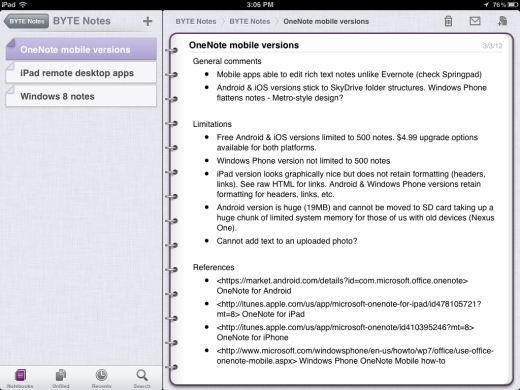
OneNote Mobile for iPad
However, this relatively graphically rich representation of a paper page might be an attempt to mask the app's poor handling of the text itself. If you refer back to the first screenshot in this article, you'll see that OneNote Mobile for Android retains the header and hyperlinked text formatting created using OneNote Web App. The iPhone and iPad apps, however, do not render either. In fact, they display raw HTML tags instead of hyperlinked text (see below).
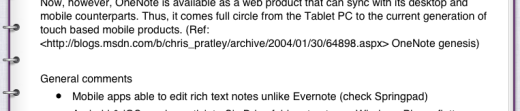
The OneNote apps for iPhone and iPad do display images correctly. Below is a photo in a note page created on an iPhone.
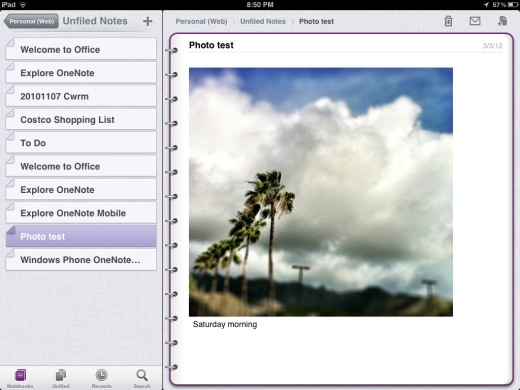
OneNote for Windows Phone
OneNote for Windows Phone is part of the Microsoft Office mobile suite. The default view is of the most recently modified or created notes in the Office Hub. (There's also a notebook view.) A unique option available to Windows Phone users is the ability to pin a note as a tile on the Start Page. This is useful, for example, for to-do lists.
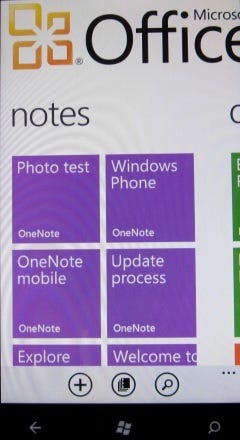
You can pin OneNote for Windows Phone notes to the Start page as reminders.
The Windows Phone version of OneNote provides lots of formatting options not available in the Android or iOS apps. You can do boldface, italics, underline, strikethrough, and highlighting. You can create both bulleted and numbered lists. (The Android and iOS apps can only do bullets.) OneNote for Windows Phone even lets you attach audio recordings to a note.
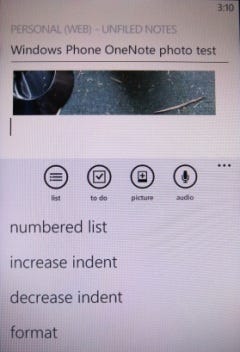
As you might expect, the formatting you've done also looks good when displayed.
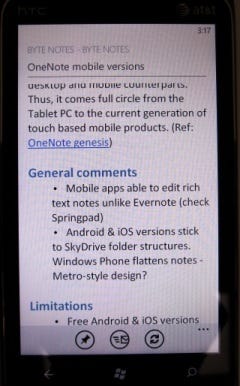
Name: OneNote Mobile
OneNote Mobile offers an alternative to sync-to-cloud note-taking apps such as EverNote and Springpad. It should be especially appealing to people comfortable with the Microsoft Office ribbon interface introduced in Office 2007. The ability to edit notes containing rich text is another useful feature. Finally, users of OneNote for the desktop can sync with mobile devices via SkyDrive and OneNote Web App.
Price: Free versions; Android upgrade $4.99; iOS upgrade $14.99.
Pro:
Mobile users can edit rich-text documents.
Syncs with Microsoft Office OneNote on Windows.
Free version available.
Con:
Inconsistent features across platforms.
Can sync only over Wi-Fi.
Memory hog.
About the Author
You May Also Like




