Google Chrome Is Unresponsive. Restart Now?
That's the error message I get when attempting to launch an additional Chrome window from a Chrome shortcut (like the one its installation routine puts in Windows' Quick Launch Bar). How do you reproduce it and what's the workaround? Read on. But remember folks: it's "beta."

That's the error message I get when attempting to launch an additional Chrome window from a Chrome shortcut (like the one its installation routine puts in Windows' Quick Launch Bar). How do you reproduce it and what's the workaround? Read on. But remember folks: it's "beta."My journey into Chrome began rather innocently. But then, I saw a post on Google's Gmail blog that suggested creating application shortcuts that, when used, result in "streamlined" Chrome windows. Says the blog:
You can create an application shortcut to access Gmail straight from your desktop. Simply go to Gmail while you're using Google Chrome, click the page menu and select 'create application shortcuts.' When you double-click a shortcut icon, it opens in a streamlined window.
As a Gmail user and someone interested in how Chrome will likely produce a better Gmail experience than other browsers, I decided to give the idea a whirl. After generating shortcuts that went specifically to my Gmail account in Windows' Start Menu, Quick Launch Bar, and on the Windows Desktop, I double clicked on the one in the Quick Launch Bar and up came just such a streamlined Chrome window. There are no tabs, no menus, and none of the standard command structure found in a regular Chrome window. All I saw was the Gmail user interface.

But when I decided I needed another Chrome window to do some other work, I did what I might normally do with IE or FireFox. I double-clicked the regular Chrome shortcut to launch a regular "unstreamlined" Chrome window.
That's when I got the following:
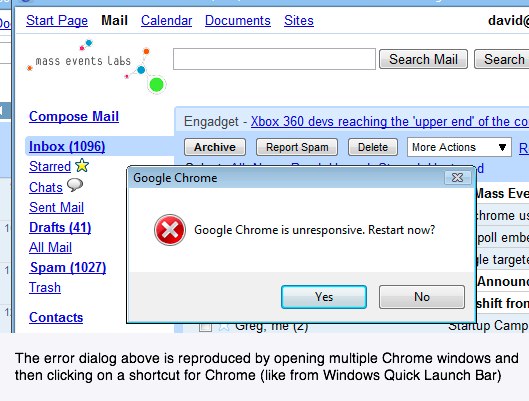
Of course I pressed "No" because now, I had two streamlined windows open that I didn't want to lose. There is a workaround that works just fine (shown in the screenshot below):
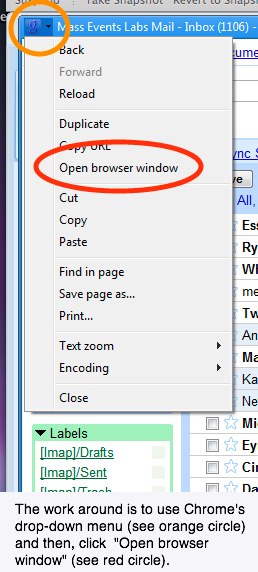
Finally, indicating perhaps another problem with spawning new Chrome windows, I'm having trouble with the little text ads that show up near the top of Gmail's interface. That's exactly how I spotted the entry about Chrome in the Gmail blog (via one of those text ads). But, when I click on the links in those text "ads" (I tried it with the link to the Gmail blog and then with one to CNN), all I get is a new Chrome window with a blank page. To be sure that it wasn't my connectivty, I manually spawned a new window and typed "Gmail blog" into the URL field (this is one place where Chrome really shines), and I was immediately offered the direct URL to that blog (on blogspot).
About the Author
You May Also Like




