Google Glass: First Impressions
Google Glass may usher in the era of wearable computing, but based on my first few days, this is a long way from being a mass market product.

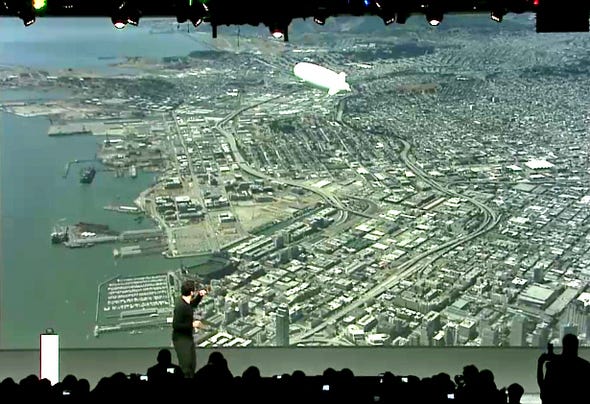
Google I/O: 10 Awesome Visions
Google I/O: 10 Awesome Visions (click image for larger view and for slideshow)
On Friday, 10 months after signing up to join Google's Glass Explorer program at Google I/O 2012, I received my invitation to purchase and pick up Google Glass.
The invitation directed me to call an 800 number, to agree to Google's unprecedentedly restrictive terms of service, and to choose a color: Charcoal, Tangerine, Shale, Cotton or Sky. For the fashion-challenged, that translates to black, orange, gray, white or light blue.
I opted for black because it goes with everything and it's less likely to attract attention, which appears to be difficult to avoid if you wear Glass in public.
The invitation asked me to choose between picking up Glass at a Google office in Mountain View, New York or Los Angeles, or having Glass shipped. As a resident of San Francisco, I opted to for the in-person pickup experience at Google's sprawling headquarters in Mountain View.
[ What else is Google up to? Read Google Now Melds With iOS. ]
First Contact
Google's Glass distribution operation is housed in one of its office buildings on Charleston Road, just south of the company's main office complex. A larger-than-life model of the Android logo, perhaps 15 feet tall and formed from green plastic, stands to the left of the entrance.
Outside, several Google employees were milling around, some wearing Glass. Once checked in by the security guard, I was ushered inside to a workshop at the intersection of technology and fashion. Computer workstations lurked beneath desks topped by keyboards and monitors. It all had been shoved toward the back to make room for several tables where the invited Glass Explorers could sit with Google employees to try on their hardware and learn the ropes.
There were a lot of mirrors, something not typically abundant in tech company offices. But then Glass aspires to be fashionable. When computing becomes wearable, you need a fitting room.
Apple's stores are often cited as exemplary retail operations, but the Google Glass customer experience deserves recognition, too. Simply put, Google has learned how to make a transaction into an event, and that showmanship will serve the company well if and when it formally launches its own stores.
Granted, Glass is a low-volume, luxury product -- $1,500 plus sales tax -- but the level of personal attention Google employees provided and the quality of the hardware and the packaging will generate a lot of goodwill among early adopters in the development community.
Google refers to its developer relations personnel as developer advocates rather than evangelists, to emphasize conversational exchange over product promotion. With Glass, developer outreach might best be described as coddling. Clearly, Google wants to get off on the right foot.
Glass Unboxing
Glass comes in the same kind of sturdy white cardboard box used for Google's Chromebook Pixel. It's a step up from the thinner black cardboard used to package Google's Nexus 7 tablet. It includes an exterior label that reads, "This box is 100% paper. So use it to write a letter to your Grandma. Or at least, please, recycle it. All of it." You won't want to recycle it, because it's that nice.
At 10.5-inch x 7-inch, the box seems rather large for a product you might expect to be the size of a pair of eyeglasses. But Glass doesn't fold, so it needs a larger container. And it comes with accessories.
Beneath the Glass hardware you'll find a micro-USB charging cable, a black-and-white USB outlet adapter, a fabric Glass storage bag with a protective shell at the bottom and a small paper envelope with printed FAQs and two pairs of extra silicone nose pads.
I also received two additional boxes: snap-on tinted and clear lenses (which presumably will be available eventually with a corrective prescriptions). Either of these help make Glass less odd when in public: People notice when you're wearing eyeglass frames without any lenses.
The Glass hardware itself is elegant. The titanium frame is strong and flexible and electronics are unobtrusive, packed away in plastic on the right-hand side of the frame. You have to look carefully to identify the power button and the micro-USB port. Glass is heavier than normal eyewear however: 42 grams, compared to 26 grams for a regular pair of reading glasses. So wearing Glass for long periods of time -- several hours -- can be uncomfortable, an issue magnified by the uneven weight distribution.
Getting To Know Glass
Glass takes some getting used to. Not that there's anything wrong with that. Just remember, you're not on the desktop anymore.
To get the attention of Glass, you either tap the frame by your right temple or you tilt your head back 30 degrees (the angle is settable). Doing so turns on the display screen to show the time and the "ok glass" prompt, which you have to say before speaking a command. Available commands include: google, take a picture, record a video, get directions, send a message and make a call. Prompting Glass to listen for search query terms can also be accomplished by tapping the frame with two fingers.

Google's 10 Best Gags, Pranks And Easter Eggs
Google's 10 Best Gags, Pranks And Easter Eggs(click image for larger view and for slideshow)
Making a call requires a mobile phone that supports Bluetooth tethering, such as an iPhone or Android phone, with the appropriate data plan. Getting directions requires an actively tethered Android phone. Android users also can use the MyGlass app, which isn't yet available for iOS devices. MyGlass adds turn-by-turn directions, screencasting from Glass and the ability to send SMS messages from Glass.
If you don't want Glass to do anything after waking it up, you can scroll through a series of timeline and settings cards by moving your finger forward or backward along the right-hand frame. Tapping on a card will allow you to choose relevant actions, such as read aloud, share and delete.
Having Glass read your email is odd. The audio vibrations from bone conduction transducers in the Glass frame feel like a spasm in the veins behind your ear. Unfortunately, the volume isn't adjustable.
Unlike a desktop computer, timing is important. Glass does not wait endlessly for you to do things. Like a mobile device, it powers down after a period of inactivity. If you wake Glass by tapping on the frame, you have about 14 seconds to follow-up with "ok glass" and a command. If you wake Glass by tilting your head back, you have about three seconds. Likewise, if you elect to send a message to someone, you have the opportunity to speak and the message gets sent after a few second of silence, even if you had just stopped to think. Messages sent this way include the presently non-customizable notice "Sent through Glass" at the end.
Seeing Past Glass
Upon seeing me wearing Glass, my 13-year-old daughter issued the snap judgement, "You look like a cyborg." Asked whether that's good or bad, she said, "It's kind of cool, but it makes you look like a stalker." She enjoyed trying Glass on -- despite Google's contractual prohibition on loaning Glass to anyone, Glass includes a Guest Mode setting -- and would have happily run the battery down while taking videos. But she considers Glass to be "impractical."
My 10-year-old daughter was less diplomatic: "You look like a dork!" she said. My wife just rolled her eyes, although she was curious enough to try it.
Such reactions are not uncommon. The Google employees who showed me how to use Glass acknowledged that they get strange looks when wearing Glass in public, along with requests to try Glass.
I find that I have very little desire to wear Glass on the streets of San Francisco. If and when Glass becomes ubiquitous, perhaps I'll feel differently. But at the moment, the social cost outweighs the technological benefit. Pointing a camera at someone is not always welcome. Brandishing Glass at the very least seems rude.
The best photographers of people usually take pictures with the permission of their subjects, often after they get to know them. Wearing Glass suggests that you don't care what others think. It suggests that you believe no permission is necessary, that anything public is fair game. That might be a legally defensible position, but it ignores social norms and expectations.
Really, Glass ought to prompt a reevaluation of privacy rights in public places and in commercial businesses. Is everyone in public subject to constant citizen surveillance? Do those being recorded have a right to defend themselves with counter-measures, like bright lights, lens-defeating sprays or noise generators?
Walking around in clown shoes invites assumptions. So, too, does wearing a tinfoil hat. Strolling around with Glass elicits responses as well. It's going to take some time before wearing Glass isn't a statement.
What's Glass Good For?
Glass allows you to take pictures and videos, conduct Google searches, get directions, send text messages and Gmail messages, make and receive phone calls, participate in Google Hangouts and receive Google Now cards.
If you have a functioning smartphone, you can do all this already. Where Glass excels is machine interaction while on the move, like taking pictures and videos with minimal hand input or Googling while on the go. Using Google to translate spoken English phrases into another language might be the killer app, at least until facial recognition becomes available.
When I was leaving Google with my Glass, Google Now took the opportunity to tell me that I had a 44-minute drive ahead of me with traffic. That was pretty cool, since I hadn't asked.
Glass is still in its infancy and wearable computing is just becoming a mass-market possibility. Eventually, Glass will be able to do more, once developers create their own Glassware applications. It's doubtful many of these applications will be worth $1,500. But the price should come down as interest in wearable computing devices rises.
Glass Explorers are going to discover plenty of dead ends, but we will find our way in time.
About the Author
You May Also Like






