BlackBerry Z10 Hands-On: First Impressions
BlackBerry 10 — not just the phones, but the BlackBerry Enterprise Server 10 software — will make or break the former smartphone giant. BYTE obtained an BlackBerry Z10 for evaluation. We haven't yet tested the most interesting enterprise features, but some features of the phone, especially the predictive soft keyboard, have already won us over.
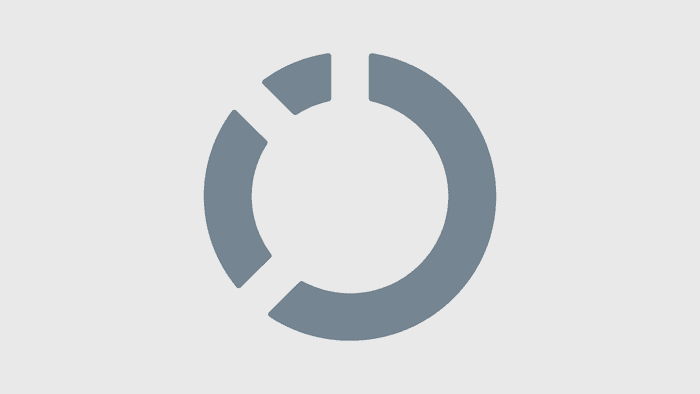
I haven't had long with my BlackBerry Z10, but it has made a good first impression. Not a perfect impression, but there's at least one feature I downright love — the keyboard. But there's a lot more that's new.
The Z10 and the Q10 (a model with the famous BlackBerry physical keyboard, not yet available) are important phones. After years of market decline and substantial delays in this new generation, the fate of the company probably rests on how these specific phones are received. BlackBerry, formerly known as RIM, has been reporting enthusiastic reception among customers but, honestly, what would you expect them to say? I do believe that enterprise IT will be enthusiastic about BlackBerry 10 for reasons I've gone into in detail previously.
The physical characteristics of the phone itself (more about these in a subsequent image) are good, not outstanding. It's a bit on the physically large size: a bit taller, wider and thicker than the iPhone 5. It's a bit heavier too, but far from the heaviest phone I've tested recently. The Z10 is very close to the dimensions and weight of the Samsung Galaxy S III and that phone has been well-received.
It's the software that makes the BlackBerry different. A big part of that is the keyboard, but pictured here is the BlackBerry Hub, a messaging/notification center that consolidates just about anything of interest: emails, hardware and OS notifications like software updates, SMS/MMS text messages, BlackBerry Messenger (BBM) messages, updates from Twitter, LinkedIn, Facebook and, of course, phone calls. You can, from any app, "peek" into the Hub, overlaying it partly on the current app, to see if there's anything worth pursuing. This is one of the features that strikes me as likely to enhance productivity of users who become proficient with the phone, relative to expert users of other phone operating systems.
Other BB10 features are aimed at productivity. The interface is heavily gesture-oriented and you *need* to internalize these gestures in order to use the device effectively. You need to know when to swipe up from the bottom and then right, or swipe down from the top. Once you learn these, everything is easy. Before you learn them, everything is confusing. Like Windows 8, BlackBerry 10 may suffer from a confused first impression by those who don't spend a few minutes learning some key interface techniques.
I haven't yet had a chance to test what I believe to be the most significant feature of BlackBerry 10: Balance. Balance is a software segregation of business and work functions. The idea is to protect both. Users don't want IT administrators nosing around in and possibly wiping their personal data or telling them what apps they can and can't run. Administrators don't want to be doing those things either, but they do have to protect the company apps and data from compromise. Balance keeps the two separate. In a subsequent story I'll describe test results of it.
The well-designed physical keyboard is probably what most users of older BlackBerries love about the devices, so when they went soft in BB10 BlackBerry knew it had to do a good job. I think the company did very well.
As you type a word, the OS predicts what you intend to type and mixes suggestions into the keyboard as pictured here. You may then "flick" the suggestion up and it will show up in the field where you are typing. I've been using the phone less than a day and I'm definitely getting used to looking for the suggestions and flicking. It works. Other soft keyboards, especially the iOS keyboard, seem weak by comparison, although there are many 3rd party keyboards for Android which bring innovation like the BlackBerry soft keyboard.
It's not perfect. Perhaps it's early still, but so far in my experience, there are times when the predictions could be smarter. For instance, I've typed in my email address a dozen times already. You'd think that in an email field the software would know to suggest that one, especially after I start typing my name. Perhaps this will come in a software update.
The rear of the device has a rubberized, grainy feel that's easy to grip. The BB design is also an NFC antenna.
The 4 sides of the BlackBerry Z10.
On the bottom of the device you can see an opening you can use to remove the back cover. Under the back cover are the removable battery, SIM card and Micro SD slots.
On top is the power/standby button and headphone jack.
On the left side as you face the phone are microHDMI and MicroUSB ports.
On the right side are the volume rockers and, between them, the play/pause/voice command button.
One minor peeve I have with BB10 so far is that in short order I've had 2 large OS updates. The first, part of my out-of-box experience, was about 150 MB. Then about 36 hours later another came along 3 times that size. Good thing I had Wi-Fi.
It's a new operating system and I know that I need to let the company update it, but the update process was lengthy. The first one took almost an hour of download and install time. I let the second one run overnight.
One minor peeve I have with BB10 so far is that in short order I've had 2 large OS updates. The first, part of my out-of-box experience, was about 150 MB. Then about 36 hours later another came along 3 times that size. Good thing I had Wi-Fi.
It's a new operating system and I know that I need to let the company update it, but the update process was lengthy. The first one took almost an hour of download and install time. I let the second one run overnight.

I haven't had long with my BlackBerry Z10, but it has made a good first impression. Not a perfect impression, but there's at least one feature I downright love — the keyboard. But there's a lot more that's new.
The Z10 and the Q10 (a model with the famous BlackBerry physical keyboard, not yet available) are important phones. After years of market decline and substantial delays in this new generation, the fate of the company probably rests on how these specific phones are received. BlackBerry, formerly known as RIM, has been reporting enthusiastic reception among customers but, honestly, what would you expect them to say? I do believe that enterprise IT will be enthusiastic about BlackBerry 10 for reasons I've gone into in detail previously.
The physical characteristics of the phone itself (more about these in a subsequent image) are good, not outstanding. It's a bit on the physically large size: a bit taller, wider and thicker than the iPhone 5. It's a bit heavier too, but far from the heaviest phone I've tested recently. The Z10 is very close to the dimensions and weight of the Samsung Galaxy S III and that phone has been well-received.
It's the software that makes the BlackBerry different. A big part of that is the keyboard, but pictured here is the BlackBerry Hub, a messaging/notification center that consolidates just about anything of interest: emails, hardware and OS notifications like software updates, SMS/MMS text messages, BlackBerry Messenger (BBM) messages, updates from Twitter, LinkedIn, Facebook and, of course, phone calls. You can, from any app, "peek" into the Hub, overlaying it partly on the current app, to see if there's anything worth pursuing. This is one of the features that strikes me as likely to enhance productivity of users who become proficient with the phone, relative to expert users of other phone operating systems.
Other BB10 features are aimed at productivity. The interface is heavily gesture-oriented and you *need* to internalize these gestures in order to use the device effectively. You need to know when to swipe up from the bottom and then right, or swipe down from the top. Once you learn these, everything is easy. Before you learn them, everything is confusing. Like Windows 8, BlackBerry 10 may suffer from a confused first impression by those who don't spend a few minutes learning some key interface techniques.
I haven't yet had a chance to test what I believe to be the most significant feature of BlackBerry 10: Balance. Balance is a software segregation of business and work functions. The idea is to protect both. Users don't want IT administrators nosing around in and possibly wiping their personal data or telling them what apps they can and can't run. Administrators don't want to be doing those things either, but they do have to protect the company apps and data from compromise. Balance keeps the two separate. In a subsequent story I'll describe test results of it.
About the Author(s)
You May Also Like










