13 WordPress Add-Ons That Mean Business
Want to get more out of the WordPress Web publishing platform in areas like analytics, SEO and security? Check out this baker's dozen of add-ons for business users.
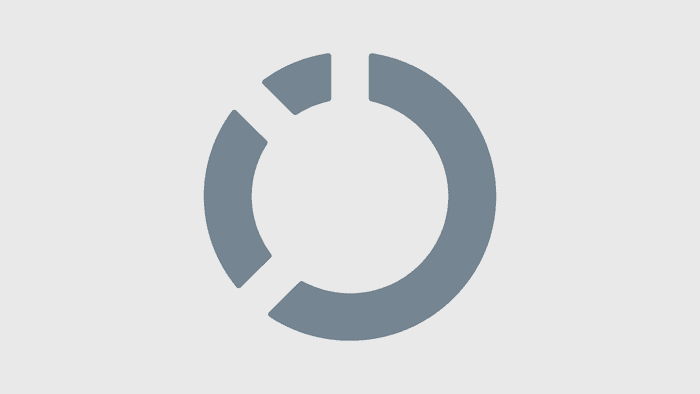
News flash: WordPress is popular.
OK, so that's not much of a revelation. But it's certainly true -- more than 60 million websites worldwide run on the open-source publishing platform, which first launched in 2003. Additional anecdotal evidence of the WordPress phenomenon: Within minutes of posting a query over at HARO asking businesses and professionals to share their favorite plug-ins, my inbox was flooded with people eager to talk about how they're using the platform. And these weren't your navel-gazing personal blogs or family-photo sites, either. Rather, the responses poured in from designers, marketers, corporate blogs, SEO pros, retailers and other business users. Once thought of as "just" a blog publishing tool, WordPress has grown up in its first decade.
"WordPress started as just a blogging system, but has evolved to be used as a full content management system and so much more through the thousands of plug-ins, widgets and themes," WordPress says on the "About" section of its website.
Indeed, part of the platform's popularity derives from the ability to customize it to your particular site needs, often without much in the way of technical know-how. Sure, it doesn't hurt if you've got coding skills -- that's true of many open-source platforms -- but they're by no means necessary to add tools for social media integration, security, site performance and other purposes.
In fact, simplicity is often the foundation of the most popular plug-ins. "As many as we have tried in the past, it's typically the uber-simple but useful plug-ins that stick around long-term," said Katie Laird, PR and social media manager at the online retailer Blinds.com, which uses WordPress to publish its company blog. "Bells and whistles just don't cut it and stop getting used pretty quickly."
It's no small achievement, either, when a couple of free plug-ins help a business quantify the bottom-line impact of various blogging, social media or related activities -- an area where many organizations are still feeling their way around in the dark. That's the case for Scott Benson, senior SEO manager at Vocus, the online marketing firm behind HARO, PRWeb and other services. Benson uses Yoast's plug-ins for SEO and analytics in tandem to help prove the dollars-and-cents value of Vocus' blog activities.
"We put a lot of effort into our content marketing and we need to show it is working," he said. The ability to add a Google Analytics custom variable, for instance, enables him to track new and return blog visitors and identify the ones that later -- perhaps even much later -- become leads or convert to sales. Previously, the company was only capturing blog visitors that converted on their first visit, only a partial picture at best. "We're now showing how our blog attracts new visitors and converts them to sales after one or several return visits," Benson said.
No doubt, WordPress is used by all kinds of people for all kinds of sites. We focused here on the plug-ins that matter most to businesses, the kinds of apps and add-ons that can show up in the bottom line. Keep in mind, too, that there might be WordPress plug-ins for the other applications you already use, especially if they're well-known. "If you use MailChimp, Constant Contact or Salesforce, there are some awesome plug-ins for all of those," said Ker Communications founder Nick Ker. Those are just a handful of examples; if you rely heavily on other online apps, it's worth checking to see if they offer WordPress plug-ins or integrations, too.
Read on for some of the top plug-in picks from business-minded WordPress users.
Yoast's plug-ins for SEO and Google Analytics were hands-down favorites among the businesses and professionals we heard from. "The SEO plug-in knocks out 90% of the SEO consideration for any business blog," said Vocus' Benson, adding that features like Google+ author attribution help his blog content stand out in search results. "The analytics plug-in has helped me put a definitive dollar figure on our content marketing efforts." Both Yoast plug-ins are free, although there are premium upgrades for features such as video SEO or e-commerce analytics.
Jameson Brandon, co-founder of custom software firm NettySoft, noted the recent news of widespread, well-organized attacks against WordPress-powered websites. "This can be scary for a blogger but even more scary for a business owner that runs everything on WordPress," Brandon said.
NettySoft takes additional security precautions as a result. "There are many security plug-ins out there, but we focus on a firewall and brute force protection," Brandon said. His picks: WP Login Security 2 (pictured) and WordPress Firewall 2. Note: WordPress warns that the latter plug-in hasn't been updated in more than two years, which could cause compatibility issues for some sites.
Gravity Forms is the one plug-in Lindsey Marshall, production director at Red Clay Interactive, can't live without. "[It] is a fantastic plug-in that allows you to easily build and manage forms," she said. "The plug-in comes with a full host of features and also offers add-ons to allow additional advanced options like integration with other software such as payment processors and email marketing providers."
Cate Conroy's content marketing firm, Conroy Media, was among those hit by the recent brute-force attacks on WordPress sites. She slept better knowing her site was backed up with Code Garage twice a day. "That meant that I was able to go back a few hours and find a version that was not impacted by the issues and restore based on that version," Conroy said. "As it turns out, I didn't need to restore my site, but I breathed a pretty big sigh of relief when I realized my work was safe either way."
Code Garage was recently acquired by Automattic, and is referring new sign-ups to the parent company's similar VaultPress service.
It's 2013, people. Web users don't have much patience for slow sites. That's where W3 Total Cache comes in, according to Zane Schwarzlose, community relations director at Fahrenheit Marketing. "We've found that using a caching plug-in is crucial in reducing our sites' load times and improving our visitors' on-site experience," Schwarzlose said. "We wouldn't launch a site without it."
Katie Laird of Blinds.com loves In-Post Ads for integrating content-relevant messages and ads into her blog posts. "[It's] a great way to push seasonal sales or encourage social media interaction elsewhere," she said. "Great for lead generation and keeping our readers' interest."
Spam isn't the bane of just email inboxes; it pollutes website comments and discussion forums, too. Akismet helps automatically keep the spammers and bots at bay, leaving the good stuff that real people contribute.
"This is a must-have for blogs that allow users to comment on posts," said Leslie Handmaker, senior marketing manager at Next Day Flyers. "It weeds out all the spam, and there is a ton of it." She's not exaggerating; Akismet recently blocked more than 97 million spam comments across all user sites -- in a single day. It has blocked more than 77 billion messages since the service launched.
Leslie Handmaker at Next Day Flyers is also a fan of Buffer's Digg Digg plug-in, which adds social sharing buttons for the likes of Facebook, Twitter, Google+ and Pinterest to blog posts and other content. Aside from the word-of-mouth potential, it has an amplifying effect on SEO. "The social signals help boost our organic search efforts," Handmaker said.
Blogs and other content-driven sites don't do much good when they don't get updated. Advance planning can help ensure your site doesn't join the vast Internet desert of sites that stay stale for months on end. Laurie Morse-Dell, owner of the online pet store Pup's Place, found her answer: the WordPress Editorial Calendar.
"I can't sing the praises of this plug-in enough," she said. "When you're trying to schedule posts to fit with your marketing calendar and plan for promotions, events, holidays, this plug-in is essential." Among her favorite features: "I love that you can save draft posts in a column to the right of the calendar view so you can brainstorm lists of topics and then drag them to the calendar when you're ready to schedule."
Security is top of mind for WordPress users right now, or at least it should be. WordPress' popularity all but guarantees it will be a favorite target of hackers and criminals for the foreseeable future. As a result, more businesspeople are taking extra steps to ensure their sites are secure.
"Many small businesses appreciate the power of WordPress, but many of these same businesses fail to recognize that WordPress is a common target for hackers," said Josh Waldron, founder of the Web design firm Studio JWAL. He's a fan of Login Lockdown. The plug-in hasn't been updated in a while, but Waldron said it has worked well for him on WordPress 3.0 and up. "If a person or automated script is looking to gain access to your dashboard, this tool will deny them access sooner rather than later," Waldron said.
Laurie Morse-Dell of Pup's Place likes Better WP Security (pictured), in part because it you don't need to be a hardcore security pro to use it. "[It's] very easy to set up and use and gives you a nice color-coded system for rating the security risks of different parts of your site," she said. "Any novice can walk through the site suggestions it recommends and there are great explanations for why you might want to make each of the changes or how changes might affect other parts of your site."
Skip Shean, CEO of 16wells, likes Sucuri to prevent his customers' WordPress sites, many of which are in the financial services sector, from becoming malware farms. "[It] heads off a lot of problems for clients around malware and other Internet stupidity," he said.
Security is top of mind for WordPress users right now, or at least it should be. WordPress' popularity all but guarantees it will be a favorite target of hackers and criminals for the foreseeable future. As a result, more businesspeople are taking extra steps to ensure their sites are secure.
"Many small businesses appreciate the power of WordPress, but many of these same businesses fail to recognize that WordPress is a common target for hackers," said Josh Waldron, founder of the Web design firm Studio JWAL. He's a fan of Login Lockdown. The plug-in hasn't been updated in a while, but Waldron said it has worked well for him on WordPress 3.0 and up. "If a person or automated script is looking to gain access to your dashboard, this tool will deny them access sooner rather than later," Waldron said.
Laurie Morse-Dell of Pup's Place likes Better WP Security (pictured), in part because it you don't need to be a hardcore security pro to use it. "[It's] very easy to set up and use and gives you a nice color-coded system for rating the security risks of different parts of your site," she said. "Any novice can walk through the site suggestions it recommends and there are great explanations for why you might want to make each of the changes or how changes might affect other parts of your site."
Skip Shean, CEO of 16wells, likes Sucuri to prevent his customers' WordPress sites, many of which are in the financial services sector, from becoming malware farms. "[It] heads off a lot of problems for clients around malware and other Internet stupidity," he said.

News flash: WordPress is popular.
OK, so that's not much of a revelation. But it's certainly true -- more than 60 million websites worldwide run on the open-source publishing platform, which first launched in 2003. Additional anecdotal evidence of the WordPress phenomenon: Within minutes of posting a query over at HARO asking businesses and professionals to share their favorite plug-ins, my inbox was flooded with people eager to talk about how they're using the platform. And these weren't your navel-gazing personal blogs or family-photo sites, either. Rather, the responses poured in from designers, marketers, corporate blogs, SEO pros, retailers and other business users. Once thought of as "just" a blog publishing tool, WordPress has grown up in its first decade.
"WordPress started as just a blogging system, but has evolved to be used as a full content management system and so much more through the thousands of plug-ins, widgets and themes," WordPress says on the "About" section of its website.
Indeed, part of the platform's popularity derives from the ability to customize it to your particular site needs, often without much in the way of technical know-how. Sure, it doesn't hurt if you've got coding skills -- that's true of many open-source platforms -- but they're by no means necessary to add tools for social media integration, security, site performance and other purposes.
In fact, simplicity is often the foundation of the most popular plug-ins. "As many as we have tried in the past, it's typically the uber-simple but useful plug-ins that stick around long-term," said Katie Laird, PR and social media manager at the online retailer Blinds.com, which uses WordPress to publish its company blog. "Bells and whistles just don't cut it and stop getting used pretty quickly."
It's no small achievement, either, when a couple of free plug-ins help a business quantify the bottom-line impact of various blogging, social media or related activities -- an area where many organizations are still feeling their way around in the dark. That's the case for Scott Benson, senior SEO manager at Vocus, the online marketing firm behind HARO, PRWeb and other services. Benson uses Yoast's plug-ins for SEO and analytics in tandem to help prove the dollars-and-cents value of Vocus' blog activities.
"We put a lot of effort into our content marketing and we need to show it is working," he said. The ability to add a Google Analytics custom variable, for instance, enables him to track new and return blog visitors and identify the ones that later -- perhaps even much later -- become leads or convert to sales. Previously, the company was only capturing blog visitors that converted on their first visit, only a partial picture at best. "We're now showing how our blog attracts new visitors and converts them to sales after one or several return visits," Benson said.
No doubt, WordPress is used by all kinds of people for all kinds of sites. We focused here on the plug-ins that matter most to businesses, the kinds of apps and add-ons that can show up in the bottom line. Keep in mind, too, that there might be WordPress plug-ins for the other applications you already use, especially if they're well-known. "If you use MailChimp, Constant Contact or Salesforce, there are some awesome plug-ins for all of those," said Ker Communications founder Nick Ker. Those are just a handful of examples; if you rely heavily on other online apps, it's worth checking to see if they offer WordPress plug-ins or integrations, too.
Read on for some of the top plug-in picks from business-minded WordPress users.
About the Author(s)
You May Also Like






