Windows 8.1 Update 1: Nadella's Challenge
Microsoft has a new CEO, but does it have a new Windows strategy? Here's what to expect from Windows 8.1 Update 1.

Another build of Windows 8.1 Update 1 leaked online last week. Microsoft has yet to confirm the update or details that trickled out via screenshots and unverified reports. But with functional builds now replacing soft evidence, it seems clear Microsoft is tinkering with its controversial Live Tile UI.
What is Microsoft working on, and what does it mean for future Windows products? Here's what we know so far.
1. What's the goal of Update 1? Windows 8.1 introduced a number of enhancements, including a boot-to-desktop mode, that makes the touch-oriented OS friendlier to PC users. Unfortunately for Microsoft, most of those users haven't been persuaded to upgrade. With Update 1, the company is taking another swing.
2. What new features can I expect? Recent Update 1 builds allow users to pin Modern apps to the desktop's taskbar. If you spend most of your time running legacy applications but also enjoy a few Modern apps, this tweak will let you launch Windows Store titles without jumping to the tiled Start screen. Once opened, Modern apps automatically display on the taskbar.
[Steve Ballmer said what about Eric Schmidt? Read Microsoft CEOs' Wackiest Quotes: Who Said That?]
Unlike legacy programs, the apps themselves still open in full-screen mode, which blocks out the taskbar and other desktop elements. That said, Update 1 apps feature a title bar at the top of the screen that includes many cues familiar to desktop users, including "Minimize" and "Close" buttons in the right corner, and a menu of options in the left corner.
The title bar is one of several features ostensibly designed to make Modern apps easier to control with a mouse. Windows 8 and 8.1 arguably work best on cutting-edge devices such as Microsoft's Surface Pro 2, but many Windows 8 users installed the OS on older, non-touch hardware.
Other mouse-oriented features include new context menus for Modern UI Live Tiles. Currently, if a user right-clicks on a Live Tile, the control options appear at the bottom of the screen. That's fine if you have a touchscreen tablet. But if you're using a mouse and PC, it's awkward and inconvenient to have to click one spot to activate the controls, and somewhere else to use them. Update 1 fixes this problem by treating Live Tiles more like desktop apps; if you right-click on a tile or group of tiles, the controls appear in a menu that hovers over the selection.
Figure 2:  Windows 8.1 Update 1 will allegedly make Live Tiles more palatable to mouse-and-keyboard users. (Source: WZor)
Windows 8.1 Update 1 will allegedly make Live Tiles more palatable to mouse-and-keyboard users. (Source: WZor)
Update 1 also places a search tool on the Start screen, meaning mouse users have another way to submit a query without tediously accessing the hidden Charms menu. Other additions include a tool that tracks how much disk space is being used by apps, media and files, and the Recycle Bin. Windows 8.1 features a similar feature that only monitors apps.
The update also includes an Enterprise Mode for Internet Explorer 11. It appears to address website compatibility problems, but leaked builds haven't revealed many details.
Reports conflict as to whether Update 1 will enable the OS's boot-to-desktop mode by default, as originally thought. Recent rumors
have shifted to a more likely scenario: Update 1 will automatically recognize the underlying hardware, booting to the desktop on non-touch PCs, and to the Start Screen on tactile-equipped devices.
3. That sounds good for people with old PCs, but I use a Windows tablet. What's in it for me? True, Update 1's most visible alterations target disenchanted desktop users -- but anyone who regularly moves between Windows 8's two UIs could benefit from greater cohesion.
Plus, Microsoft hasn't even acknowledged these leaks yet. It's certainly possible that Microsoft will adjust its strategy before future Windows 8.1 updates make it to market.
That said, Update 1 is thought to include a number of behind-the-scenes enhancements that will further unify the code beneath Microsoft's various platforms. In theory, this should enable developers to create applications that can be deployed throughout the entire Windows ecosystem with minimal tweaking.
The takeaway for Windows tablet users? If Microsoft motivates developers, you'll get better and more abundant apps.
4. When is Update 1 coming? According to a report this week by ZDnet's Mary Jo Foley, Update 1 will arrive in April. A March release date has previously popped up in rumors. Build, Microsoft's conference for developers, is in April.
5. Didn't Windows 8.1 just come out last fall? Why is a new update coming already? There are two ways to look at this.
On the one hand, Microsoft has abandoned its old Windows development model, in which major changes were deployed every two years in massive chunks. Now, small updates arrive on a continual basis, and even large changes, such as Update 1 appears to be, can be pushed out between major product revisons. New Microsoft CEO Satya Nadella has championed this sort of rapid release cadence throughout his career, making it a staple of his enterprise and cloud teams. Update 1 was in the works long before Nadella got the job -- but with the 22-year Microsoft veteran now at the helm, customers can probably expect more of his preferred cadence.
Then again, Microsoft sort of has to rush out another update. Windows 8.1 has made only modest inroads in the tablet market. Among PC users, the OS is truly struggling. Demand has been so bad HP recently launched a promotion for Windows 7 machines that uses the slogan "Back by Popular Demand!"
Figure 1: 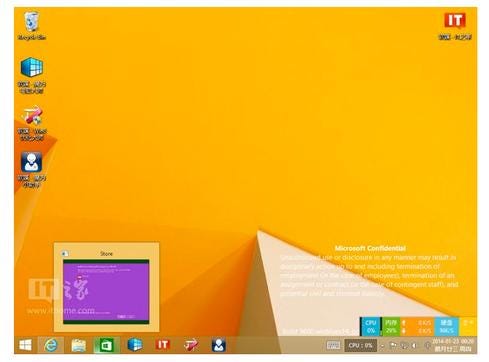 A screenshot from an alleged Windows 8.1 update shows Modern apps pinned to the task bar. (Source: Win8China)
A screenshot from an alleged Windows 8.1 update shows Modern apps pinned to the task bar. (Source: Win8China)
6. Is Update 1 the equivalent of Windows 9? It doesn't appear to be. Microsoft tippers have reportedly said Windows 9 will arrive in April 2015. The new OS will allegedly complete some of the desktop-Modern integrations begun in Windows 8.1. Notably, it is expected to allow Modern apps to run not only in full-screen mode, as they do now, but also in windows on the desktop, just like legacy apps. Windows 9 is also expected to reintegrate Windows 7's Start menu.
The next-gen flagship could debut at Build as a development announcement, but with Nadella less than a week into his new job, plans could change.
7. What does this mean for the future of Windows? In many ways, Update 1 and Windows 9 appear to represent a retreat from Microsoft's original Windows 8 goals: popularizing convergent devices; encouraging PC users to embrace touch gestures; and so on.
Even so, Microsoft doesn't seem intent on abandoning so much as repositioning the Modern UI.
With Nadella now directing retiring CEO Steve Ballmer's "One Microsoft" strategy, bigger changes could be afoot for Windows. Services such as Office Web Apps and OneDrive have already decoupled some Microsoft applications and services from the OS. Under Nadella, it's likely the company will accelerate this strategy, making more of its assets cross-platform and cloud-friendly.
That means Windows devices, particularly tablets, will have to provide the best integrated experience to remain relevant. If iPad and Android tablets support native versions of Office, Skype, OneDrive, Outlook, and other Microsoft properties, Windows slates will only add value if they package everything better than the competition.
As to how Nadella will handle these challenges, he and other Microsoft leaders will be under pressure to deliver a persuasive explanation at Build.
InformationWeek Conference is an exclusive two-day event taking place at Interop where you will join fellow technology leaders and CIOs for a packed schedule with learning, information sharing, professional networking, and celebration. Come learn from each other and honor the nation's leading digital businesses at our InformationWeek Elite 100 Awards Ceremony and Gala. You can find out more information and register here. In Las Vegas, March 31 to April 1, 2014.
About the Author
You May Also Like






