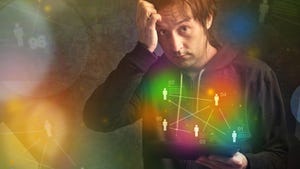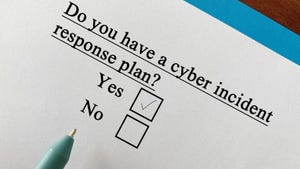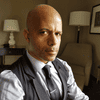Hot metal. Pouring melted bronze into sandbox. Sand casting.
Cyber Resilience
The Cybersecurity Crucible: Unsung CISO Struggles Under FireThe Cybersecurity Crucible: Unsung CISO Struggles Under Fire
While cybercrime makes a CISO’s position daunting, board support can strengthen organizational resilience. There are five critical questions the board should ask their CISO to create this outcome.
Never Miss a Beat: Get a snapshot of the issues affecting the IT industry straight to your inbox.

































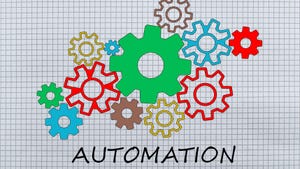
.jpg?width=300&auto=webp&quality=80&disable=upscale)

.jpg?width=100&auto=webp&quality=80&disable=upscale)