Digital Transformation
Winner trophy with abstract bokeh light background.
IT Leadership
MIT Sloan CIO Symposium Highlights CIO Leaders, Innovative StartupsMIT Sloan CIO Symposium Highlights CIO Leaders, Innovative Startups
Who are the people and companies in the spotlight at this year's awards event?
Never Miss a Beat: Get a snapshot of the issues affecting the IT industry straight to your inbox.





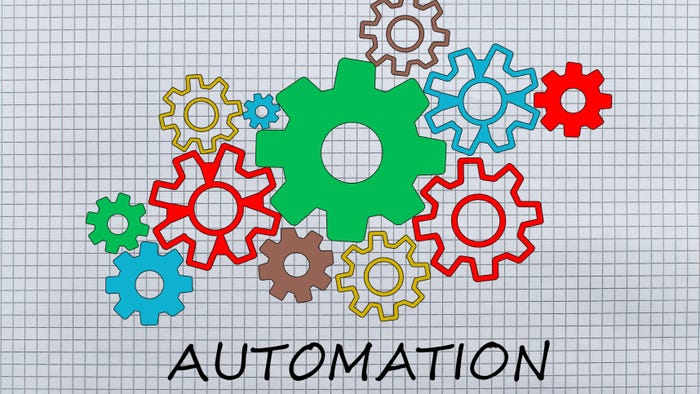



























.jpg?width=300&auto=webp&quality=80&disable=upscale)






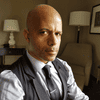

.jpg?width=300&auto=webp&quality=80&disable=upscale)

.jpg?width=300&auto=webp&quality=80&disable=upscale)











