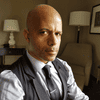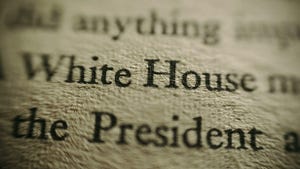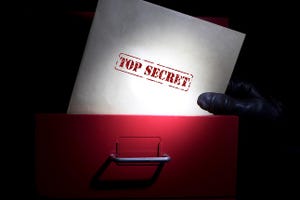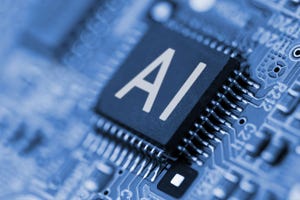Government
News and insights to help government IT professionals improve public services as well as help businesses understand how law and policy impacts their IT strategy. Coverage includes government support for IT innovations, examinations of regulations and policymaking that businesses may have to adhere to, motivations behind public and private positions on technology, and the approach government agencies take regarding data, commerce, consumer protections, and privacy.
Special Cybersecurity Forces Soldier Arrests and Handcuffs Highly Dangerous Hacker. Hideout is Dark and Full of Computer Equipment.
Cyber Resilience
To Catch a Cybercriminal -- and the Fallout That FollowsTo Catch a Cybercriminal -- and the Fallout That Follows
How does law enforcement identify the people behind cybercrimes, and what happens afterward?
Never Miss a Beat: Get a snapshot of the issues affecting the IT industry straight to your inbox.



.jpg?width=700&auto=webp&quality=80&disable=upscale)